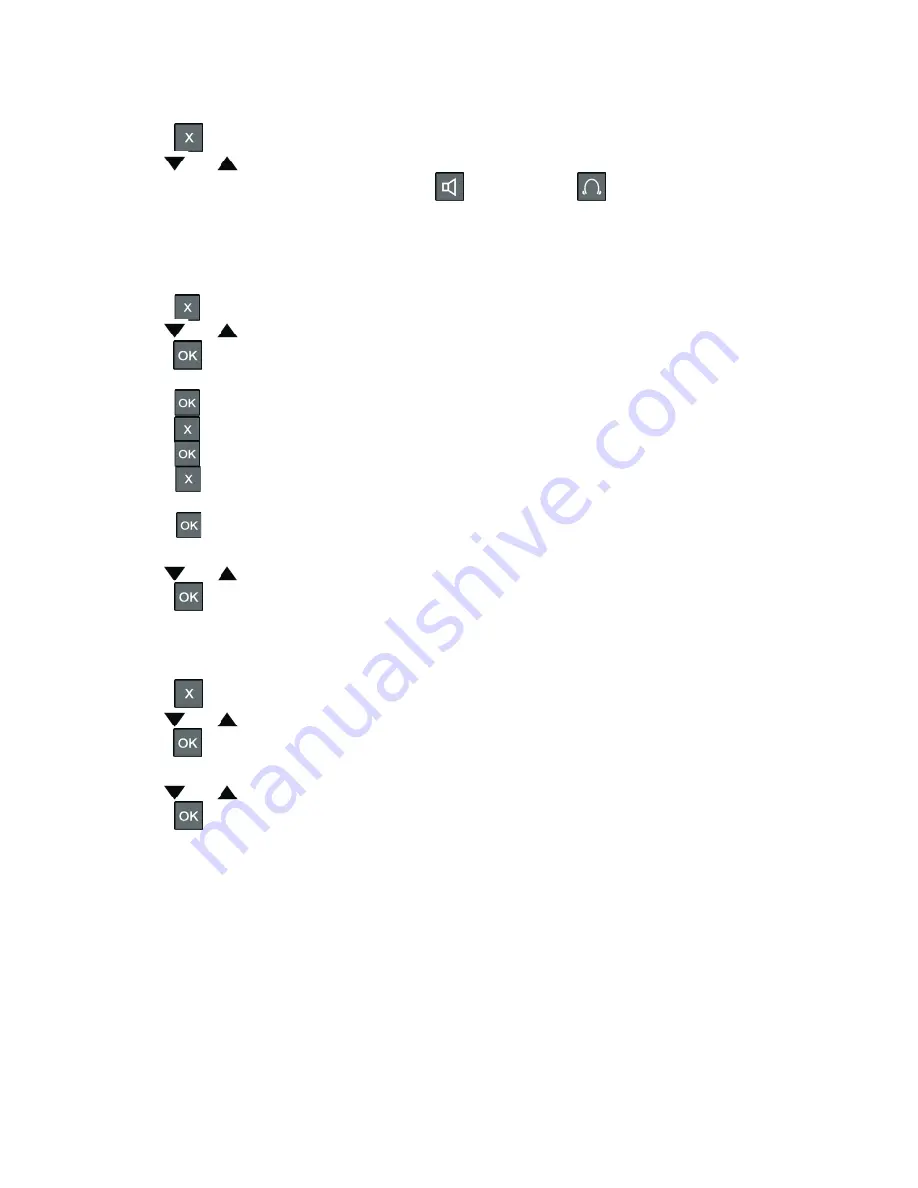
English 39
Placing a call with the telephone book
1. Press
.
2. Use or
to select the desired entry.
3. Lift up the handset or press either the
button or the
buttont to dial the number
you have selected.
Editing an entry in the telephone book
1. Press
. The first entry in the telephone book will be shown.
2. Use
or
to select the desired entry you would like to edit.
3. Press
after you have selected the desired entry. “Edit” will be shown in the telephone
display.
4. Press
and the number of the entry will be shown on the telephone display.
5. Press to delete a number or press the desired number on the keypad.
6. Press
to confirm your number entry and switch to the entry of the name.
7. Press
to delete a letter or press the corresponding key as frequently as necessary
to select the desired letter (see table on page 36).
8. Press to confirm your name entry and switch to the selection of the ringtone for the
entry.
9.
Use
or
to page between the ringtones.
10. Press
to complete the programming process.
Deleting an entry in the telephone book
1. Press
. The first entry in the telephone book will be shown.
2. Use
or
to select the desired entry you would like to delete.
3. Press
after you have selected the desired entry. “Edit” will be shown in the telephone
display.
4. Use
or
to select “Erase”.
5. Press
and the selected entry will be deleted.
Summary of Contents for FLASHTEL COMFORT 3 BT
Page 106: ...106 ...
Page 107: ...107 ...
















































