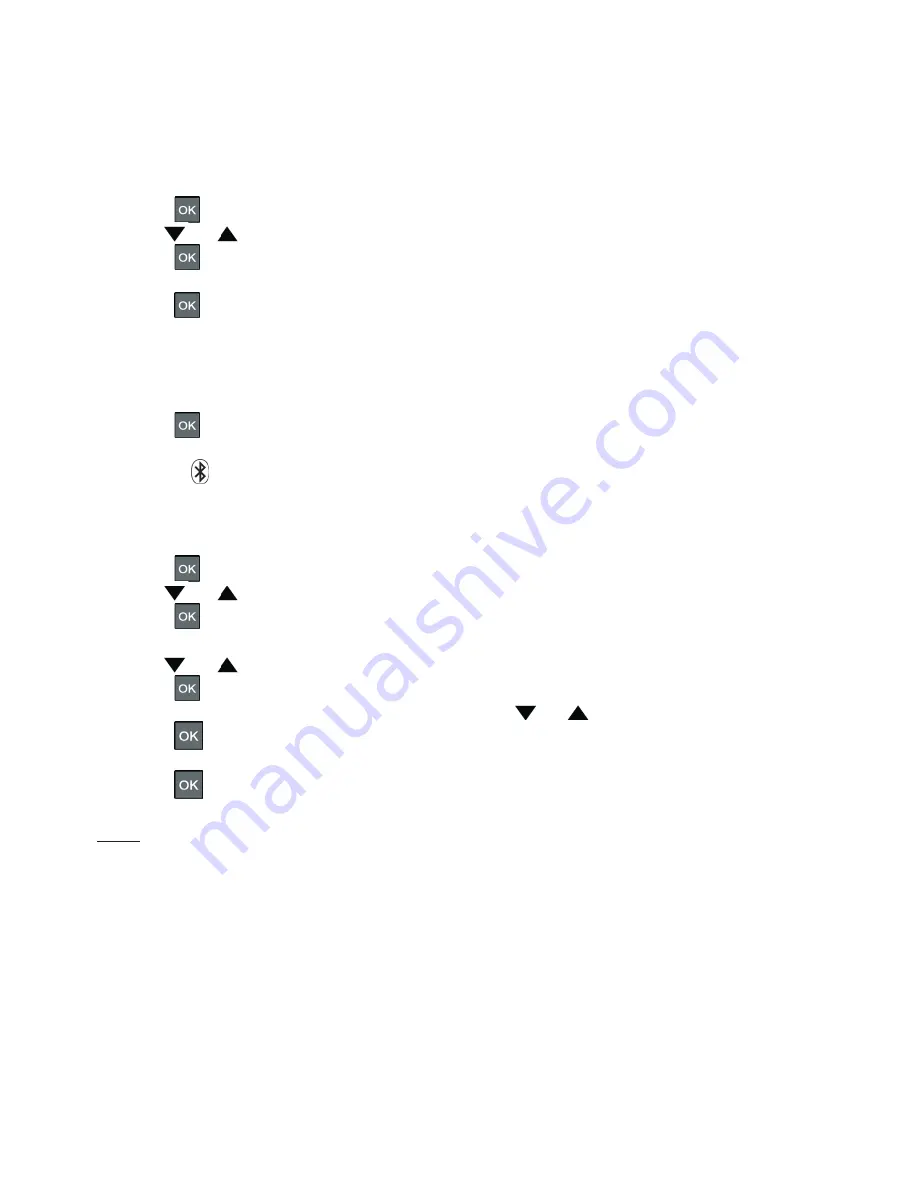
48 English
For information on your Bluetooth headset or any other Bluetooth receiver device, please
consult the respective manufacturer’s manual.
Pairing of a Bluetooth headset
1. Press
. “Set Display” will be shown in the display.
2. Use
or
to page to “Bluetooth”.
3. Press
to enter the “Bluetooth” menu.
“Add device” will be shown in the display.
4. Press
. “Please wait.” will be shown in the display.
5. Start the pairing procedure of your Bluetooth headset or other Bluetooth-
enabled receiver device. Please refer to the device’s according manual.
6. After a short while, the name of the respective Bluetooth receiver will appear on the
display.
7. Press
and please wait 3 seconds.
8. A confirmation tone is given by the telephone. Both units have been successfully paired
and the -icon is displayed on the screen.
Connecting of a Bluetooth headset
1. Press
. “Set Display” will be shown in the display.
2. Use
or
to page to “Bluetooth”.
3. Press
to enter the “Bluetooth” menu.
“Add device” will be shown in the display.
4. Use or
to page to “Device list”.
5. Press . The name of the first Bluetooth headset in the list is displayed.
6. Browse the paired devices by using the buttons
or
.
7. Press
when the desired device is displayed. “Connect” will be
shown in the display.
8. Press to connect with the selected device.
Note:
In order to connect a Bluetooth headset or any other Bluetooth receiving device with the
telephone, the device has to be switched on.
Bluetooth
Summary of Contents for FLASHTEL COMFORT 3 BT
Page 106: ...106 ...
Page 107: ...107 ...
















































