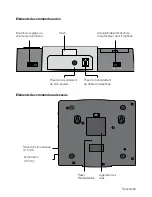English 51
Duration of the active connection
The “duration of the active connection” is the length of time during which an SOS phone
number is dialed. If no-one answers the SOS call, the call ends after max. 90 seconds (the
telephone’s default is 90 seconds). If the recipient answers the call after 60 seconds for
example, he hears the SOS recorded message for a maximum of 30 seconds.
1. Press the
P
button and then the
button.
2. Enter the four-digit device PIN “
XXXX
” (the telephone’s default PIN code is “
0000
”).
3. Enter the code “
352
”.
4.
Enter the duration of the active connection using the number keys 3-9 (max. 90 seconds).
5. Press the
P
button to save the changes.
6. Re-enter a code or press the
P
button to exit the Settings menu.
Assigning SOS hand-operated transmitters
The SOS hand-operated transmitter must be assigned to the telephone in order to work with
it. Procedure for assigning the SOS hand-operated transmitter:
1. Press the
P
button and then the
button.
2. Enter the four-digit device PIN “
XXXX
” (the telephone‘s default PIN code is “
0000
”).
3. Enter one of the following codes:
a. Code “
381
”; R1 appears in the display to indicate the first SOS transmitter.
b. Code “
382
”; R2 appears in the display to indicate the second SOS transmitter.
c. Code “
383
” ... code “
388
”; R3...R8 appear in the display to indicate the third to eighth
SOS transmitters, depending on which code is selected.
4. Press the button on the SOS hand-operated transmitter twice. Once it is successfully
assigned, R1...R8 disappear from the display.
5. Re-enter a code or press the
P
button to exit the Settings menu.
Note:
A total of up to eight SOS hand-operated transmitters can be assigned to the telephone.
Summary of Contents for flashtel comfort II LB f
Page 29: ...Deutsch 29 ...
Page 57: ...English 57 ...
Page 85: ...Français 85 ...
Page 113: ...Nederlands 113 ...
Page 141: ...Italiano 141 ...
Page 169: ...Espan ol 169 ...
Page 170: ...170 ...
Page 171: ...171 ...