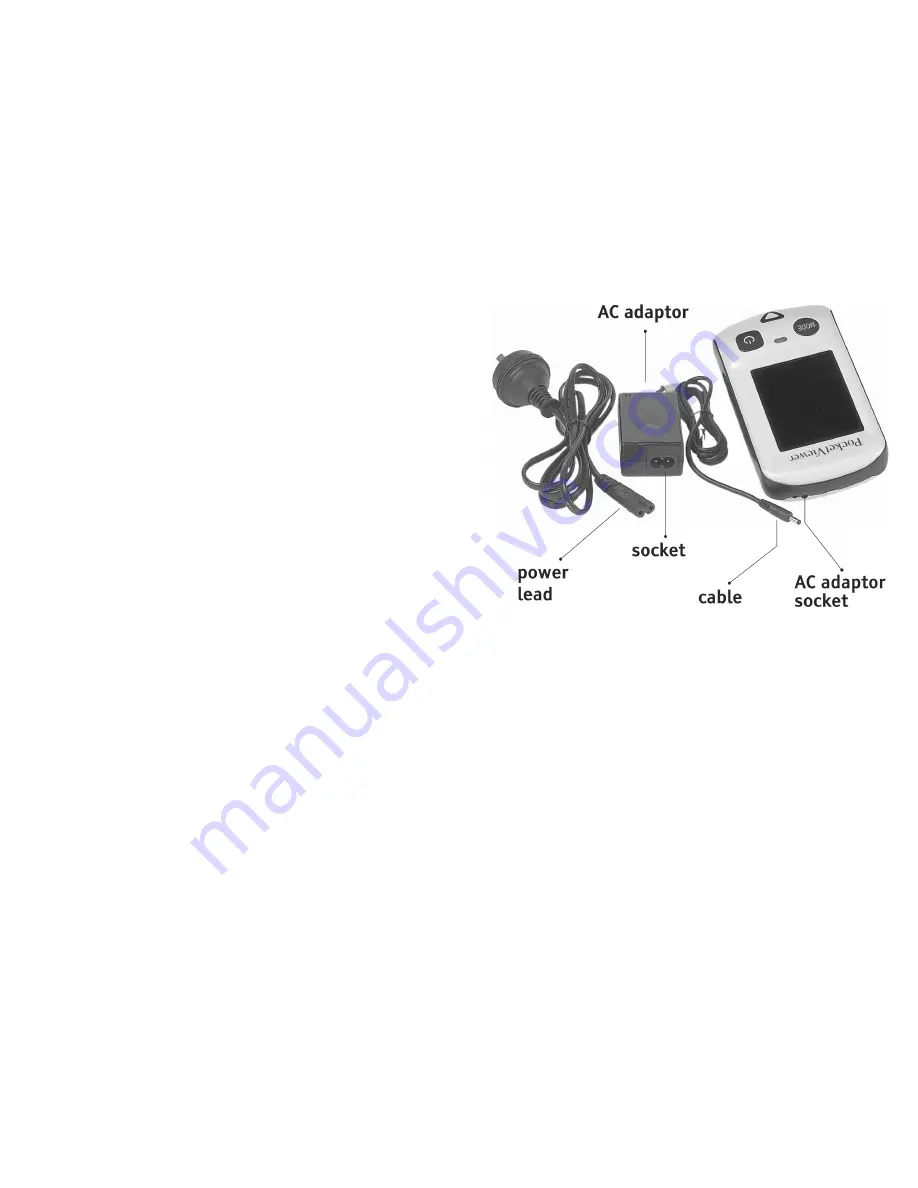
Overview
The PocketViewer is easy to use. Turn your
PocketViewer on, guide it over the text and
read off the screen.
The tiny camera lens at one end transmits
the magnified image to the screen.
Before using the PocketViewer, charge the
battery for a minimum of 4 hours - for
instructions on how to charge the battery,
see page 6.
On one end of the AC Adaptor is a cable, plug
this into the AC adaptor socket. On the other
end of the AC adaptor is a socket. Plug the
power lead into this, then plug the other end
into a power outlet and switch on.
If the battery indicator light does not start
to flash, it means there is no charging
happening. Check that the power outlet is
switched on, and that all leads are properly
plugged in.
7
2
Summary of Contents for POCKET VIEWER
Page 1: ...PV202 user guide ...









