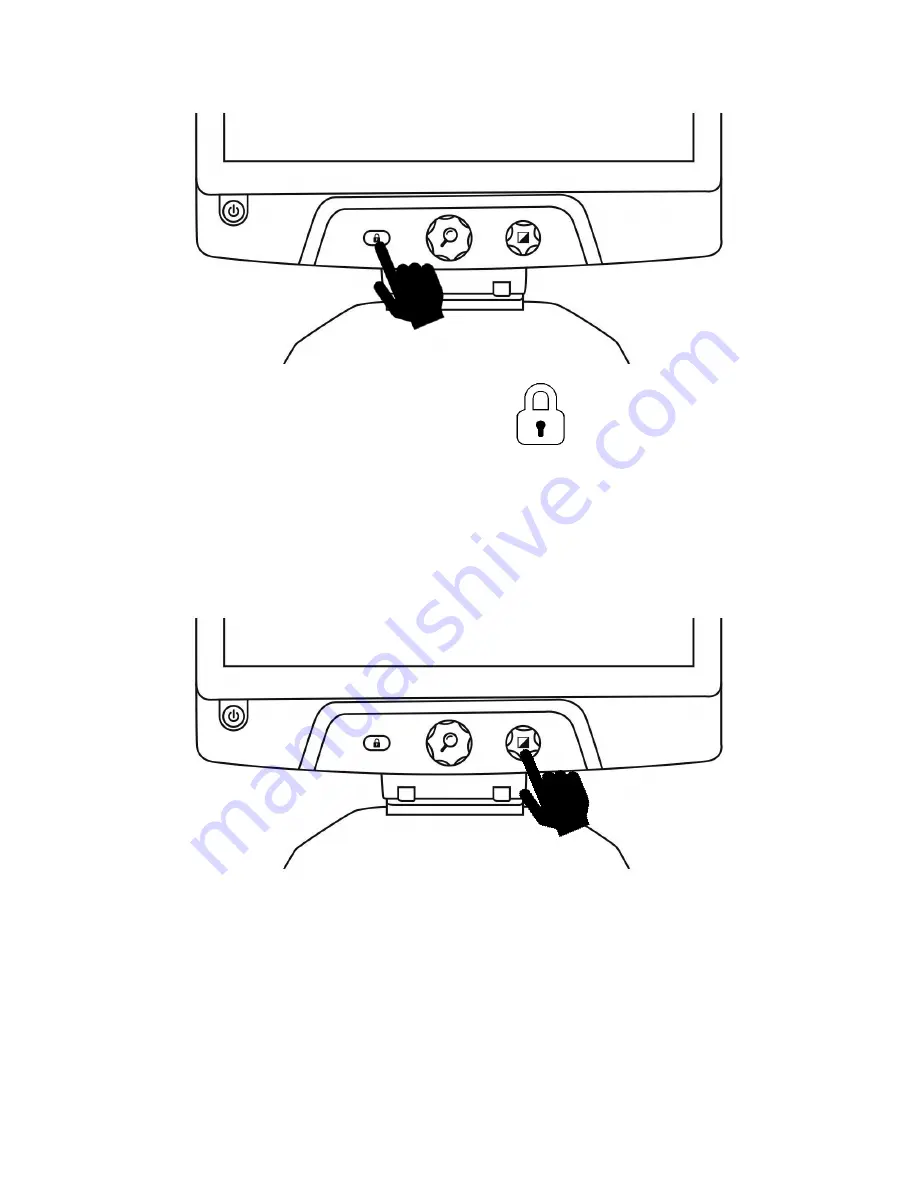
53
Cuando el enfoque automático esté bloqueado, el icono
aparecerá en la esquina superior
derecha de la pantalla.
MENÚ
Para acceder al menú, mantenga pulsado el botón de contraste.
Para desplazarse por el menú, gire la rueda de zoom.
Para seleccionar un elemento o para acceder a un submenú, pulse la rueda de zoom.
Para volver al menú anterior, pulse el botón de contraste, o mantenga pulsado este
botón para volver a la visualización en directo de la cámara.
Pulse brevemente
para bloquear o
desbloquear el
enfoque
automático
Mantenga pulsado para
restablecer el enfoque
Mantenga pulsado
para entrar o salir de
los ajustes
Summary of Contents for Reveal 16
Page 1: ...ENGLISH REVEAL 16 ...
Page 2: ......
Page 9: ...6 Side 1 Bridge 2 Rotatable camera 3 HDMI port 4 Screen 5 Reading tray 1 2 3 4 5 ...
Page 10: ...7 Back 1 HDMI port 2 Bridge 3 Battery optional 4 Power connector 1 4 2 3 ...
Page 17: ...14 STOWING YOUR REVEAL To stow your Reveal for later use simply pack it as shown below ...
Page 23: ...20 FRANÇAIS ...
Page 30: ...27 Côté 1 Pont 2 Caméra pivotante 3 Port HDMI 4 Écran 5 Plateau de lecture 1 2 3 4 5 ...
Page 31: ...28 Face arrière 1 Port HDMI 2 Pont 3 Pile en option 4 Connecteur d alimentation 1 4 2 3 ...
Page 43: ...40 ESPAÑOL ...
Page 51: ...48 Vista trasera 1 Puerto HDMI 2 Puente 3 Batería opcional 4 Entrada de alimentación 1 4 2 3 ...
Page 64: ...61 ...
Page 65: ...62 ...
Page 66: ...63 ...
Page 67: ...64 ...
Page 68: ...65 ACCD 0219 REV 01 ...
































