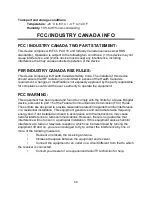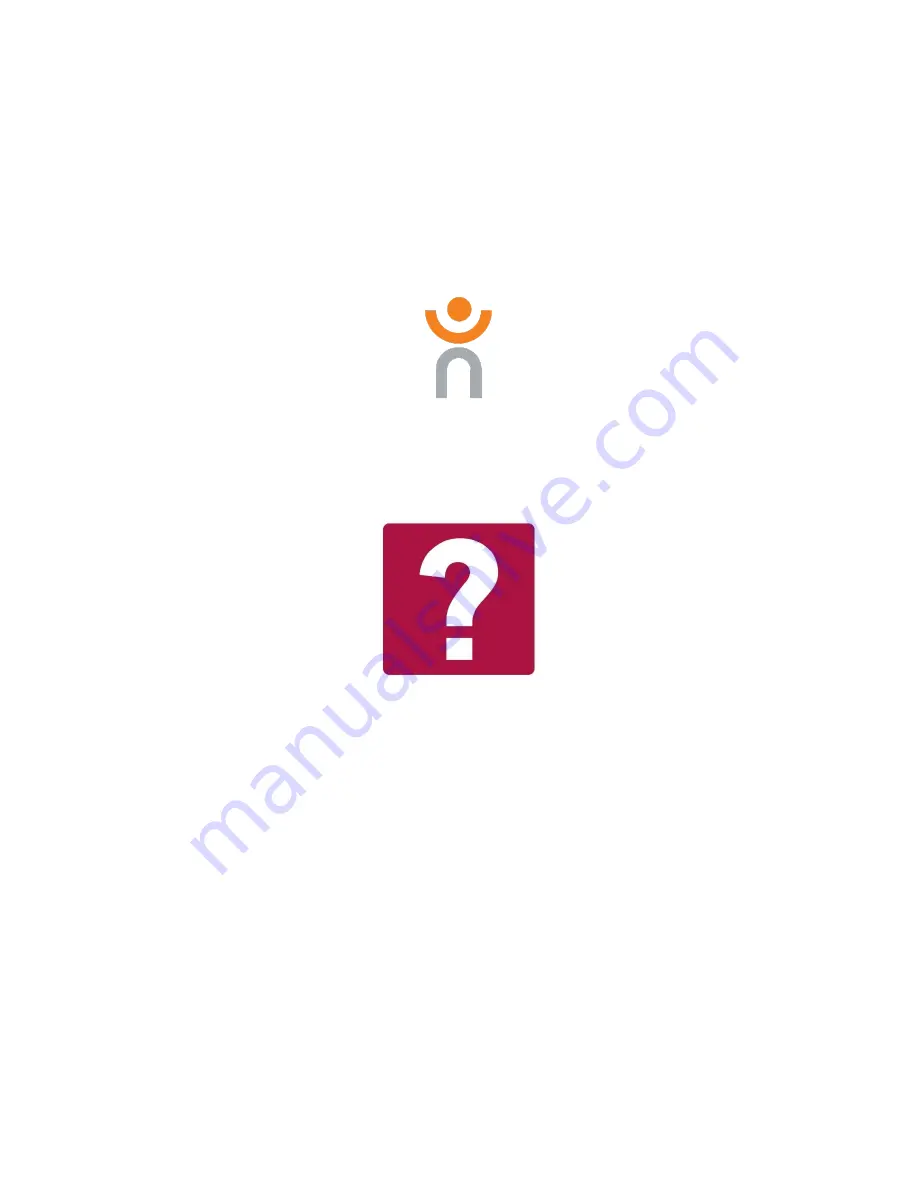
42
ACCESSING ANDROID
Reveal 16i allows you to access Android applications. Please note that HumanWare
provides limited support for Android and Android applications.
Android is accessible from the Settings in the carousel menu. Tap the Settings icon and
swipe down to select Exit to Android. You can also exit to android by placing and
holding 4 or 5 fingers on the screen at the same time. This gesture is available
anywhere in Reveal 16i. To come back to Prodigi once in Android select the Prodigi
icon.
HELP MENU
The rightmost item of the carousel menu is the Help Menu, where you will find many
helpful videos showing you how to use your Reveal 16i. The Help Menu is represented
by the question mark icon below:
Upon entering the help menu, you will have the following options:
Youtube tutorials:
Here you have access to webinars and many useful tutorials on
how to use your Reveal 16i
. Make sure to check it out occasionally to see if there’s
anything new.
Feedback:
Tell us what you think of your Reveal 16i, what you like, and how you think
we could improve in the future.
SOFTWARE UPDATE
Setting up your Wi-Fi
Before initiating a software update, the Wi-Fi network needs to be configured.
•
Tap the Settings icon from the carousel menu.
•
Swipe to select System and tap.
•
Tap to open Wi-Fi Setup.
•
Select Wi-Fi Networks, and select the network you wish to connect to.
•
Tap Connect. A keyboard will appear on the screen. Enter your password and
tap on the blue button. Then, tap on Connect.