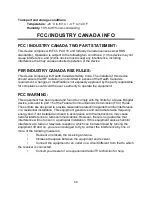47
SAFETY AND MAINTENANCE
Do not stare at the LED light source located under the magnifier.
Keep away from water or high humidity. Do not submerge.
Power off your Reveal 16 before cleaning it.
Only use the cables provided with your Reveal 16.
Battery (Optional):
If the Reveal 16 has an optional internal rechargeable Li-Ion battery, the battery must be
replaced by a qualified HumanWare technician.
•
Do not use or leave the unit near a heat source or fire. Do not store in high
temperatures.
•
Do not disassemble or modify the unit.
•
Do not immerse the unit in water, and do not let it get wet.
•
Do not strike or throw the unit.
•
Do not pierce or strike the unit with sharp objects or a hammer.
•
If the battery leaks and liquid gets into the eyes, do not rub eyes. Instead, rinse the
eyes with clean running water and seek immediate medical attention to prevent
injury.
•
If the battery leaks and comes into contact with skin, immediately rinse area with
clean running water to prevent injury.
Cleaning the LCD screen:
Make sure your device is off and unplugged.
Make sure you only use microfiber cloths to clean the LCD screen.
Carefully and gently wipe the microfiber cloth across the LCD screen.
If you choose to clean your LCD screen with a liquid cleaner, make sure this cleaner is
appropriate for LCD screens. Distilled water, isopropyl alcohol and a vinegar-water
solution (no more than 10% vinegar) are safe cleaning liquids for your LCD screen.
Use only the minimal amount of liquid to prevent spills inside the device. If liquid seeps
in, damages to the device might occur. Make sure no liquids remain on your screen.
Repeat the previous steps for spots that are harder to remove.
Never use household cleaners to clean your Reveal 16.
Never spray any liquid directly on your LCD screen.
Never use cleaning products that contain ethyl alcohol, ethyl acid, ammonia,
acetone or methyl chloride.
Never use a paper towel to clean your LCD screen.