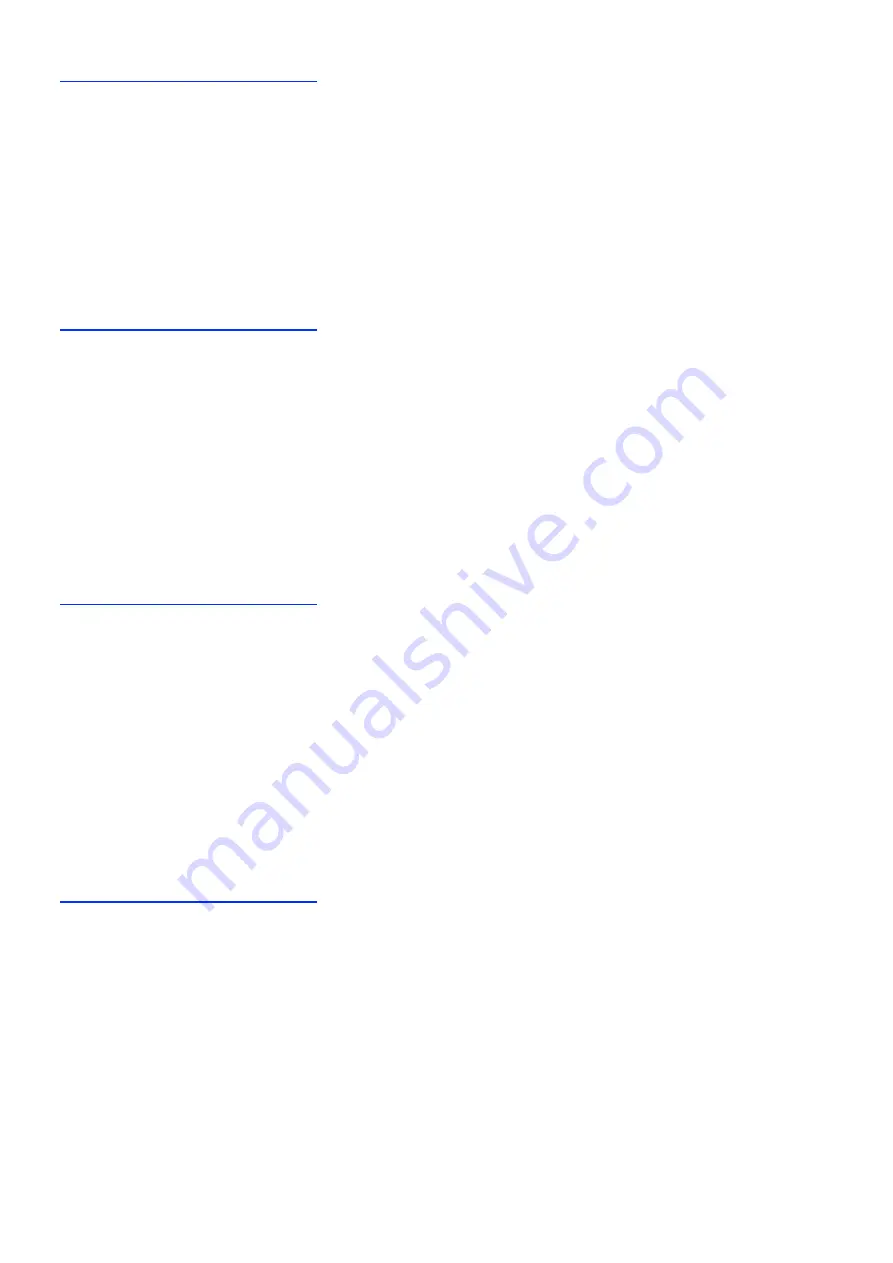
the Victor Reader Bookshelf as an Other Audio book.
Back to Table of contents.
9.7. File Structure and File Names
This section describes the file structure and naming conventions used for
Victor Reader C With Recording. This information can be useful when
you transfer files between Victor Reader and your PC via the SD card.
If you create any other folders or files that do not conform to the formats
described below, Victor Reader will ignore them.
Back to Table of contents.
9.7.1. Audio Bookmarks
Audio bookmarks are high compression GSM (.wav) files linked to the simple
bookmarks in internal memory. The file name format is x_y_z.wav where x is
the first 13 characters of the book title text, y is an 8-character computer
generated unique book id, and z is the 6 digit bookmark number. For
bookmarks placed in audio CDs, MP3 files, or audio notes there is no book
title. In these cases, x will be "AudioCD______", "OtherAudio___", or "Audio
Note____", respectively.
Back to Table of contents.
9.7.2. Audio Notes
Audio notes are individual files within a single level of category folders. Each
audio note file name is in the format nnn_yyyy-mm-dd_hhmm.MP3 for low
compression MP3 ornnn_yyyy-mm-dd_hhmm.wav for high compression GSM
where nnn is an incremental file number that starts at 001 up to 999, yyyy-
mm-dd is the date the file was created, and hhmm is the time the file was
created in 24-hour time format. The combined category folders and their
member notes are called a Note Book. The note book is accessed via the
bookshelf.
Back to Table of contents.
9.7.3. Categories
Categories are folders that contain the audio note files. The folder names are
category01, category02, and so on up to category99. These are created
incrementally as you add new categories. The first file of each category is
000_yyyy-mm-dd_hhmm.mp3 (or .wav if recorded in high compression GSM),
which contains the category name that you recorded.
If you delete the category name file, then no category name will be
announced.
The folder containing all the categories is itself a reserved folder, $VR_NOTES.
This folder is created automatically when you create the first audio note or
category.










































