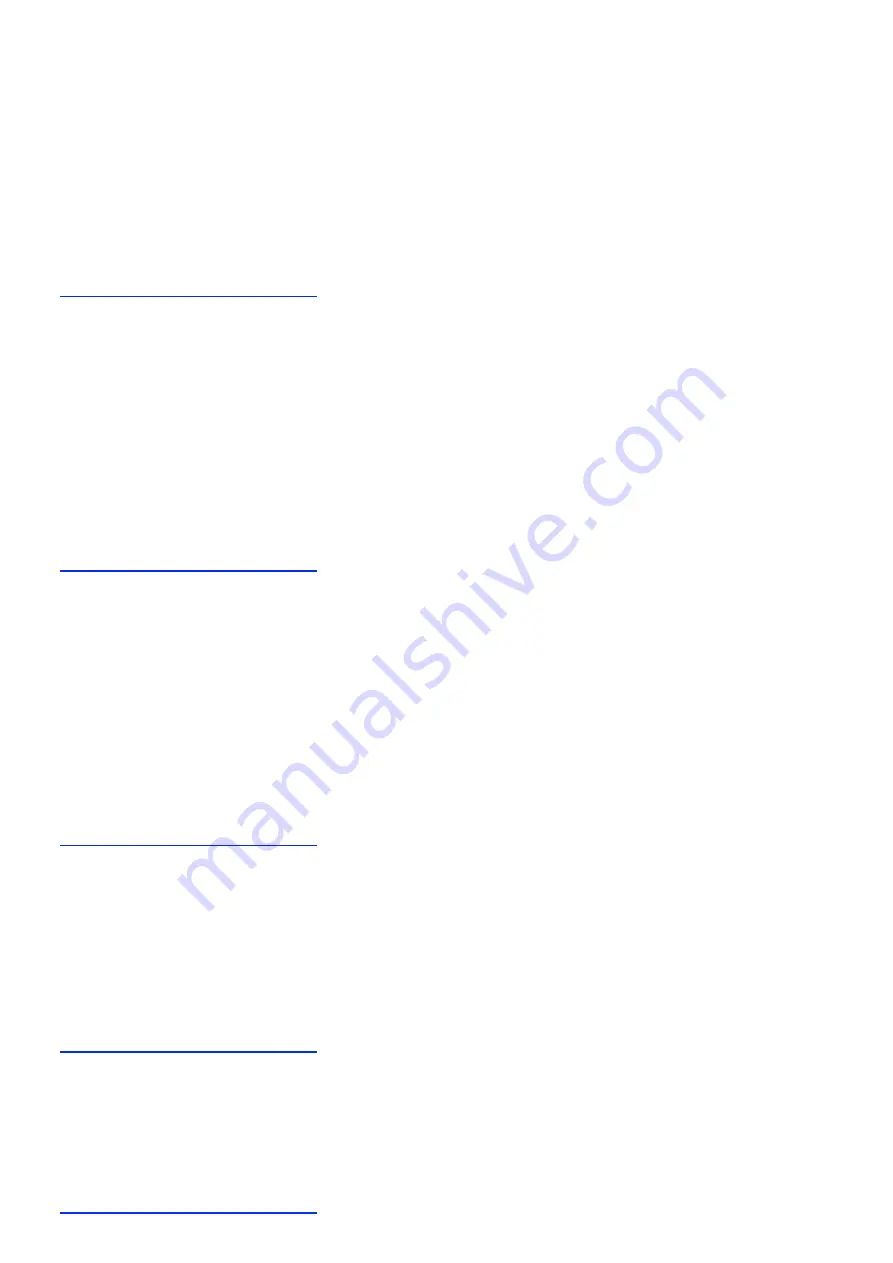
11.5. Recording
11.5.1. For my C With Recording, what happens if I accidentally
remove the flash card without pressing eject.
Victor will issue the message, "Card unsafely removed. Please press Eject
before removing.". If the player was not accessing the card when you
removed it, it should be okay but it is possible to lose some recorded data if
the flash card is removed without pressing EJECT. Removing the card when
the player is turned off is fine.
Back to Table of contents.
11.5.2. Why does my C With Recording issue the message,
"Internal selected for quick notes" when I eject the flash card?
In the Menu you have selected that Quick Notes should be recorded by default
to the flash card. Thus, if you remove the flash card, Victor will inform you
that Quick Notes will now be saved to internal memory. Re-inserting the card
will result in the message, "Card selected for Quick Notes". If you select
internal memory as the default for your Quick Notes then these messages will
not be issued.
Back to Table of contents.
11.5.3. Why is there sometimes a long delay after I end a recording
before I hear the message that the note has been saved?
In general, the longer your recording or the more fragmented the flash
memory the longer it will take to save the recording. Indeed, a long recording
such as a class lecture may take a couple of minutes to save. Try to use high
compression recording especially for voice recordings as these require only
20% of the file space required for low compression recordings. Also, if
possible, break up long recordings into several shorter segments.
Back to Table of contents.
11.5.4. Why do I have a category named, DEFAULT,?
All audio notes must be recorded in a category. If you recorded a note to
either the flash card or internal memory before creating at least one category
then Victor will automatically create the DEFAULT category. However, you can
rename the default category to a more suitable name.
Back to Table of contents.
11.5.5. How can I copy a DAISY book to my flash card?
You must copy all the files of the source DAISY book into the root of the flash
card. It is not possible to copy a portion of the DAISY book.
Back to Table of contents.


































