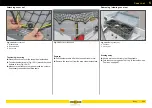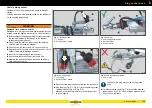Cover net
131
Body
5
Attaching cover net
Fig. 104
Secure cover net
1
Elastic cable
2
Round button
3
Cover net
Tensioning / securing
Place the cover net over the drop sides / extensions.
Tension the elastic cable (Fig. 104 /1) around the round
buttons in turn (Fig. 104 /2).
Make sure that the cover net goes around the corners -
if necessary re-tension the elastic cable.
Fig. 105
Cover net tensioned
Removal
Pull the elastic cable off all the round buttons in turn.
Remove the cover net from the drop sides / extensions.
Removing / stowing cover net
Fig. 106
Stowing cover net
1
Toolbox
2
Cover net
Stowing away
Allow a wet cover net to dry first if applicable.
Fold the cover net up and stow it e.g. in the toolbox - see
“Toolbox” on page 97.
F - 106
1
2
3
F - 047
F - 107
1
2
Summary of Contents for 1000 Series
Page 1: ...GENERAL CAR Program PART 1 OPERATING MANUAL humbaur com 1000 8400 SERIES EN ...
Page 9: ...1 7 Safety ...
Page 21: ...2 19 General information ...
Page 31: ...3 29 Operation ...
Page 67: ...3 65 Operation Trailer safety ...
Page 75: ...4 73 Chassis ...
Page 103: ...5 101 Body ...
Page 134: ...Cover net 5 132 Body ...
Page 135: ...6 133 Electrical system ...
Page 145: ...7 143 Testing care and maintenance ...
Page 185: ...8 183 Troubleshooting guide ...
Page 194: ...Hydraulics 8 192 Troubleshooting guide ...
Page 195: ...9 193 Proof of inspection ...