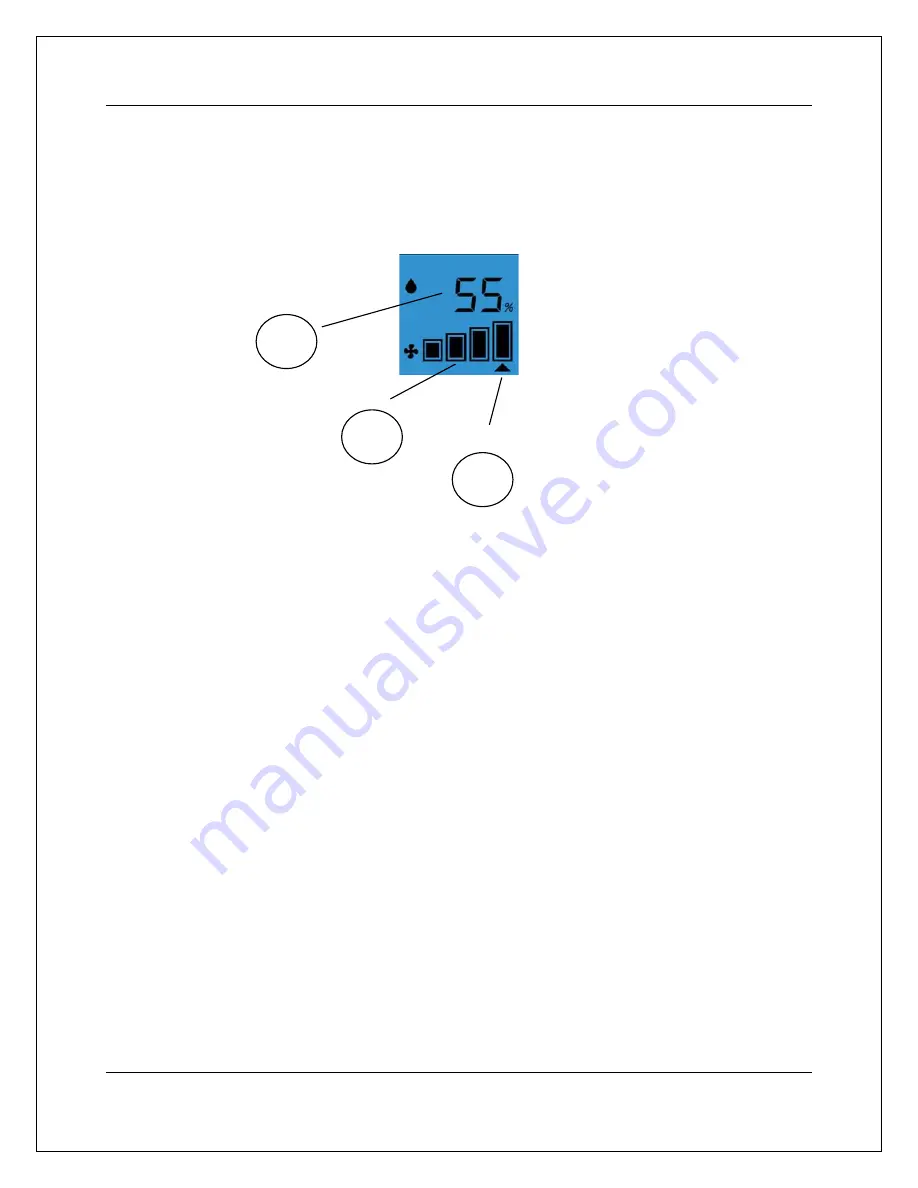
Humidex
20
The LCD Display
The LCD Display consists of:
1-
User Set Humidity Level
2-
Operating Fan Speed
3-
Desired Max Fan Speed Indicator
Navigating the LCD Menu
The HCS has an LCD display that allows the unit to display information about its operation. The
LCD display also has a 4 button user interface that allows the user to navigate the LCD menu and
change settings such as the maximum operating speed of the unit, the dehumidistat setting, as well as
access the unit’s built in override mode. The following sections explain how to navigate the LCD
menu and change the settings, as well as how to access the override mode.
1
2
3






















