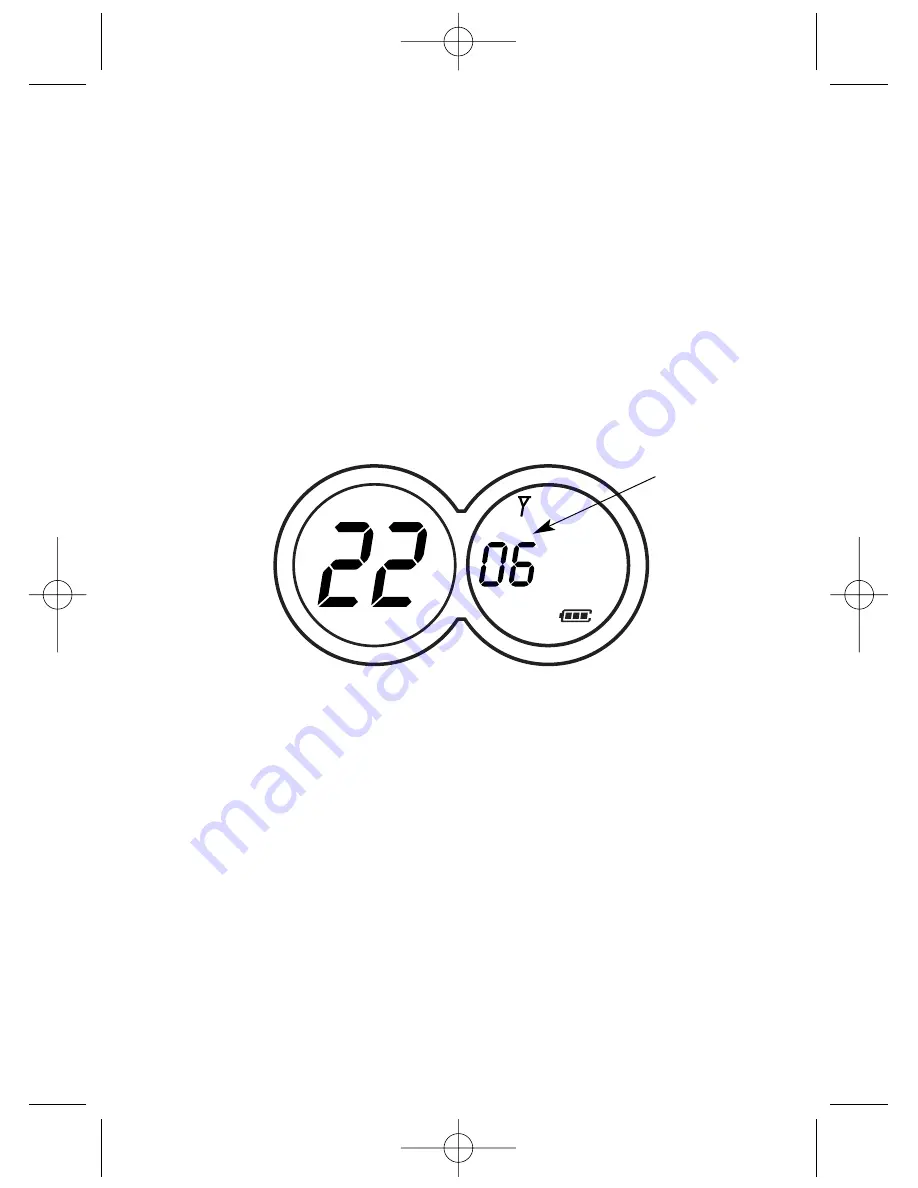
To Select the CTCSS sub-channels:
1. While in the normal mode, press the Menu button once.
2. A sub-channel number will be displayed on the LCD screen.
3. Press the Up ( ) or Down ( ) button to select the desired sub-channel.
4. Press the Menu button to proceed to the next item setting.
OR Press the PTT button once to set the sub channel, and exit from
the CTCSS selection mode.
OR Press the Compass button to exit the program mode and enter the
compass mode.
18
Hi
CTCSS
Sub-Channel
HUM1200 2/11/04 8:27 PM Page 18
















































