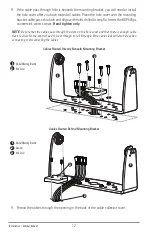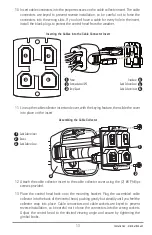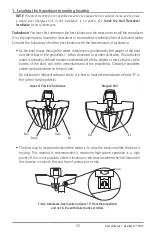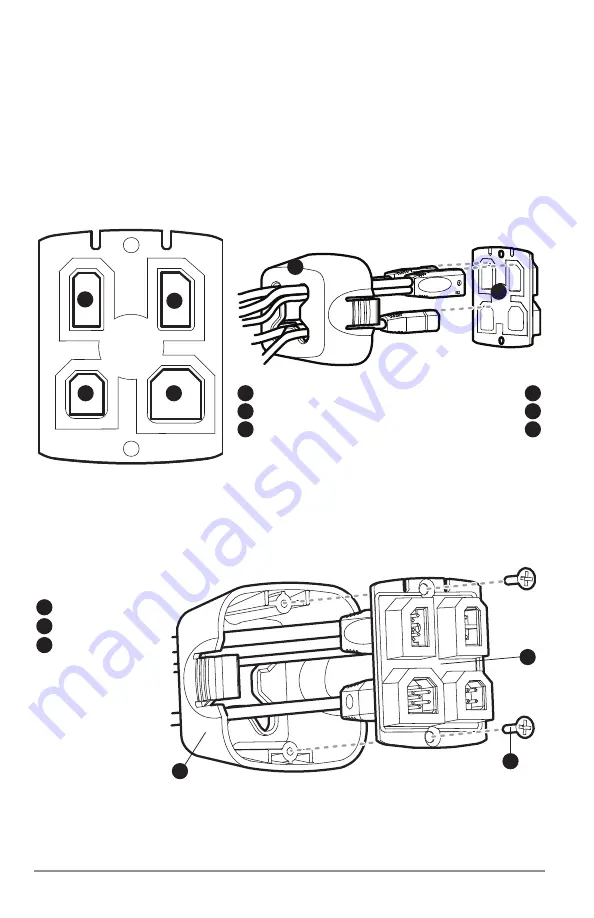
Installation: In-Dash Mount
16
5. Insert the control head through the mounting hole from the front side of the dash. Place
a washer, lock washer, and wing nut onto each threaded rod and tighten fully.
6. Thread the cables through the opening in the back of the cable collector cover.
7. Insert cable connectors into the proper recesses on the cable collector insert. The cable
connectors are keyed to prevent reverse installation, so be careful not to force the
connectors into the wrong slots. If you don’t have a cable for every hole in the insert,
install the blank plugs to protect the control head from the weather.
8. Line up the cable collector insert and cover, with the keying feature, then slide the cover
into place on the insert.
Cable Collector Insert
1
Screws
2
Cable Collector Cover
3
Assembling the Cable Collector
3
1
2
Transducer
Cable Collector Cover
4
5
Cable Collector Insert
6
Inserting the Cables into the Cable Connector Insert
1
2
3
4
Power
Communications/GPS
1
2
Temp/Speed
3
5
6
16
Summary of Contents for 1158? combo
Page 1: ...Installation and Operations Manual 1158c Combo 1198c SI Combo Product Manual...
Page 73: ...61 to your boat including the following items What s on the Sonar Display 7 10 3 4 5 6 11...
Page 146: ...Sonar Tab Normal Mode Sonar Tab Advanced Mode Menu Quick Tips 134...