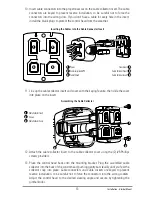viii
Table of Contents
Triplog Reset
(with Speed input only)
........................................................................................................ 189
Restore Defaults ...................................................................................................................................... 189
Select Readouts
(Advanced, Non-Navigation Mode)
................................................................................ 190
Select Nav Readouts
(Advanced, Navigation Mode)
................................................................................ 192
Depth Offset
(Advanced)
.......................................................................................................................... 194
Aux. Temp Offset
(Advanced)
.................................................................................................................... 194
Temp. Offset
(Advanced)
.......................................................................................................................... 194
Speed Calibration
(Advanced, with Speed paddlewheel only)
.................................................................. 194
Local Time Zone
(Advanced)
.................................................................................................................... 194
Daylight Saving Time
(Advanced)
............................................................................................................ 194
Position Format
(Advanced)
...................................................................................................................... 195
Time Format
(Advanced, International only)
.............................................................................................. 195
Date Format
(Advanced, International only)
.............................................................................................. 195
Digits Format
(Advanced)
.......................................................................................................................... 195
NMEA Output
(Advanced)
........................................................................................................................ 196
Sonar ........................................................................................................................................................ 196
Demonstration.......................................................................................................................................... 196
Video Out.................................................................................................................................................. 196
Views Menu Tab
197
Accessories Menu Tab
198
Screen Snapshot
(optional-purchase SD Cards only)
................................................................................ 199
AIS
(optional-purchase AIS equipment only)
.............................................................................................. 199
Troubleshooting
203
1100 Series™ Doesn’t Power Up ............................................................................................................ 203
1100 Series™ Defaults to Simulator with a Transducer Attached ........................................................ 203
Display Problems
204
Finding the Cause of Noise
205
1-Year Limited Warranty
206
Humminbird® Service Policy
206
Returning Your Unit for Service
207
1100 Series™ Fishing System Accessories
209
Summary of Contents for 1158c Combo
Page 1: ...Installation and Operations Manual 1158c Combo 1198c SI Combo Product Manual...
Page 73: ...61 to your boat including the following items What s on the Sonar Display 7 10 3 4 5 6 11...
Page 146: ...Sonar Tab Normal Mode Sonar Tab Advanced Mode Menu Quick Tips 134...