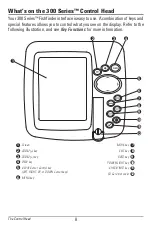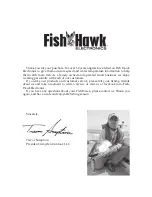19
To update the control head software:
1. Install a formatted SD memory card into the card reader connected to
your PC.
2.
Register your Fishfinder:
Log on to humminbird.com. Click My
Account. Set up a new account.
3.
Download:
From My Account\My Profile\My Equipment, click the file
name of the latest software update (unit name [version #]).
• Read the instructions in the dialog box and click Download.
• Follow the prompts to save the software file directly to the SD Card.
4. Install the SD card with the updated software file into the control head
card slot.
5. Power on your Fishfinder. The control head will recognize the new
software and run through a series of prompts to confirm software
installation.
SD Card Slot