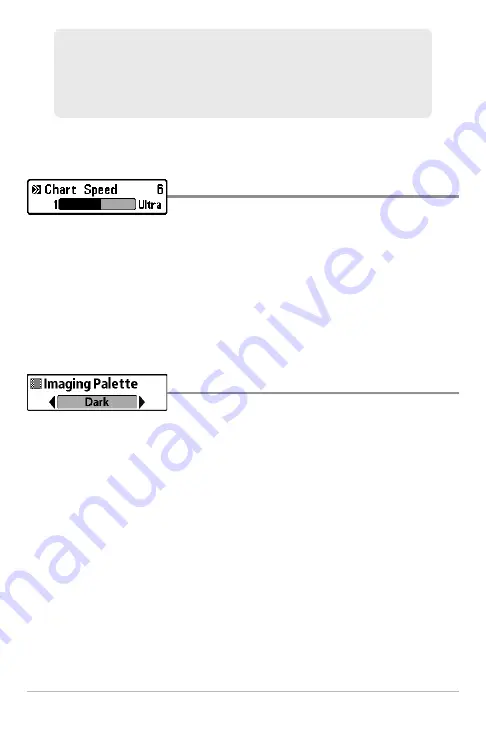
46
Down Imaging
™
X-Press
™
Menu
NOTE
: A minimum distance of 10 feet will be maintained between the Upper and
Lower Range regardless of the settings entered manually.
Chart Speed
Settings: 1-9, Ultra, where 1 = Slow, 9 = Fast, Ultra =
Fastest; Default = 5
Chart Speed
determines the speed at which the sonar information moves across
the display, and consequently, the amount of detail shown.
A
faster speed
shows more information and is preferred by most anglers;
however, the sonar information moves across the display quickly. A
slower speed
keeps the information on the display longer, but the bottom and fish details
become compressed and may be difficult to interpret.
Imaging Palette
Settings: Dark, Light, Inverse; Default = Dark
Imaging Palette
allows you to select which monochrome palette you would like
to use for the Down Imaging™ display.
For example, if you are fishing in 60 feet of water but are only interested in the
first 30 feet (surface to a depth of 30 feet) you should set the Lower Depth
Range limit to 30. The display will show the 0 to 30 foot range, which allows
you to see a more detailed view than you would see if the display went all the
way to the bottom.
































