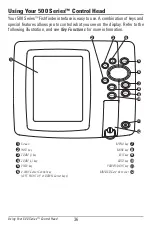47
N
No
orrm
ma
all
Use
Normal
for on-the-water operation with a transducer connected. In
addition, your Fishfinder uses advanced transducer detection methods to
determine if a transducer is connected.
If a functioning transducer is connected, Normal operation will be selected
automatically at power up, and your Fishfinder can be used on the water.
Exit Normal operation by powering your Fishfinder off.
S
Siim
mu
ulla
atto
orr
Use
Simulator
to learn how to use your Fishfinder before taking your boat on the
water. The Simulator is a very powerful tool that provides a randomly-updated
display which simulates on the water operation.
Selecting Simulator from the Start-Up Options Menu allows you to pre-configure
your Fishfinder for on the water operation. Any menu changes you make will be
saved for later use. We recommend going through this manual while using the
Simulator, since all of the menus function and affect the display in the same way
as they would in Normal operation.
NOTE:
To get the full benefit of the Simulator, it is important to select Simulator
manually from the Start-Up Options Menu as opposed to letting the Fishfinder enter
Simulator automatically (as it will if a transducer is not connected and you do nothing
during power up).
A message will appear on the display periodically to remind you that you are
using the Simulator.
Exit the Simulator by powering your Fishfinder off.
Start-Up Options Menu
Summary of Contents for 587ci Combo
Page 10: ......
Page 58: ...48 Simulator Start Up Options Menu ...
Page 66: ...56 Sonar Tab Normal Mode Sonar Tab Advanced Mode Main Menu ...