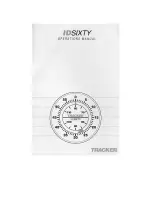The dial in this example shows a beginning flash at “O”. Fish signals appear at 15 FT and 28 FT
(outside dial reading). One complete turn is made at 110 FT (inside dial reading).
NOTE: You may read depths deeper than 120. If the dial passes 120 FT (inside dial reading),
adding the outside reading to 120 FT will give you your current depth.
SENSITIVITY ADJUSTMENT
To adjust the OFF-SENS control move your boat to a depth reading of 5-10 feet. Turn off the
boat motor and any other electronic device that may cause interference. Turn the OFF-SENS
control just past the click. The dial should signal at “O” feet, dial 1.
Turn the control clockwise as needed to get a good lake bottom signal at the water depth, dial 2.
Turning the control farther clockwise will cause echoes to appear, adjust the sensitivity clockwise
until you see the second echo, dial 3. The returns that you see will change depending on the
ground cover and depth of the water. To obtain an accurate reading adjust the sensitivity control
to a low level of sensitivity for shallow water (1 to 5 feet) and a high level of sensitivity for deep
water (30 to 40 feet).
Summary of Contents for ID Sixty
Page 1: ......