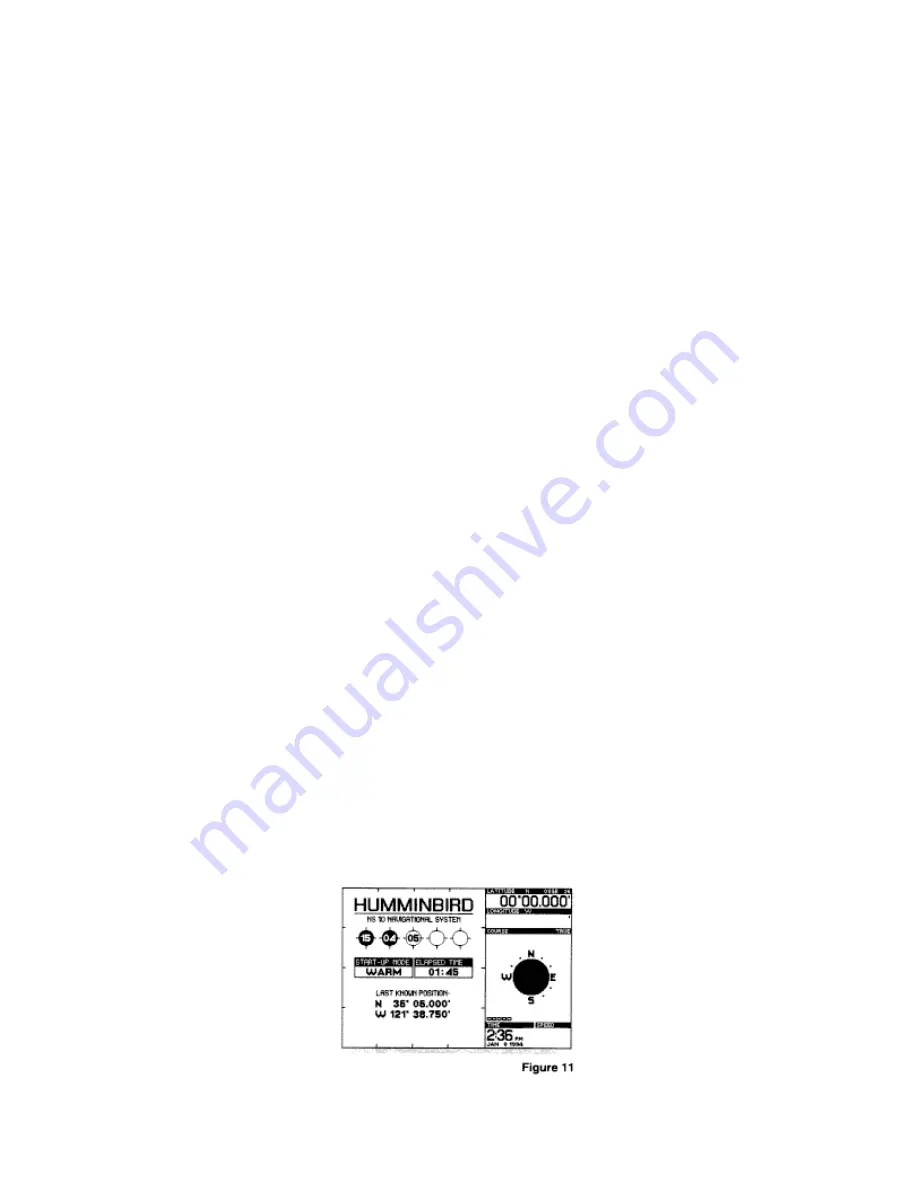
The unit first performs an internal self test (Refer to Trouble-shooting for more information). After
about 10 seconds, the display will show which map is installed in your unit and the map datum.
Check to see that the installed map is the map you are expecting, US or International. If the
installed map is something other than what you need, call our Customer Service Hotline listed on
the rear cover of the manual.
This screen also contains a statement concerning built-in maps. Read this carefully.
Humminbird has gone to an extreme to ensure the accuracy of the stored map in the unit.
However, many factors outside of our control may affect absolute accuracy of the system. It is not
our intention to provide a product which replaces all other means of navigation, and common
sense on the part of the user, but to provide a highly accurate, reliable aid to navigation that is
both easy to use, and ruggedly constructed for years of trouble-free service.
Press any key to continue.
The status screen, which is now shown supplies much information about the system operation.
If you are using the NS 10 with the receiver not connected a message will appear in the lower left
of the display saying “RECEIVER IS NOT CONNECTED” and the start up mode will show
“Error”. If you are using the NS 10 with the AC adapter ignore this message, as the receiver is not
necessary for simulator operation. If the receiver is connected and this message appears Refer to
the “Troubleshooting” section.
In actual operation, the graphic satellite symbols tell you which GPS satellites the NS 10 is
acquiring. The NS 10 constantly monitors all visible satellites and selects the four best to use for
position calculations based on elevation, azimuth, proximity to each other, and other factors.
Without a functioning receiver connected, nothing will change on the screen, except elapsed
time.
Warm Start/Cold Start
The first time your NS 10 receiver is powered up a cold start may occur. This is because the NS
10 remembers its last position when you power it off, and your present position is probably
somewhere other than Eufaula, Alabama, where the NS 10 is built. In a cold start, the NS 10
does not know where it is, and it takes a little longer to find itself. It is a good time to make sure
that your NS 10 receiver has a clear view of the sky, as the better the visibility, the more satellites
will be visible to the unit, and the less time the cold start will take. A normal clod start will take
between 5 and 20 minutes depending on your location, time of day, and many other factors.
The graphic on the system status screen allows you to watch the unit’s progress as it locates
itself. (Refer to Figure 11).
Summary of Contents for NS 10
Page 1: ......














































