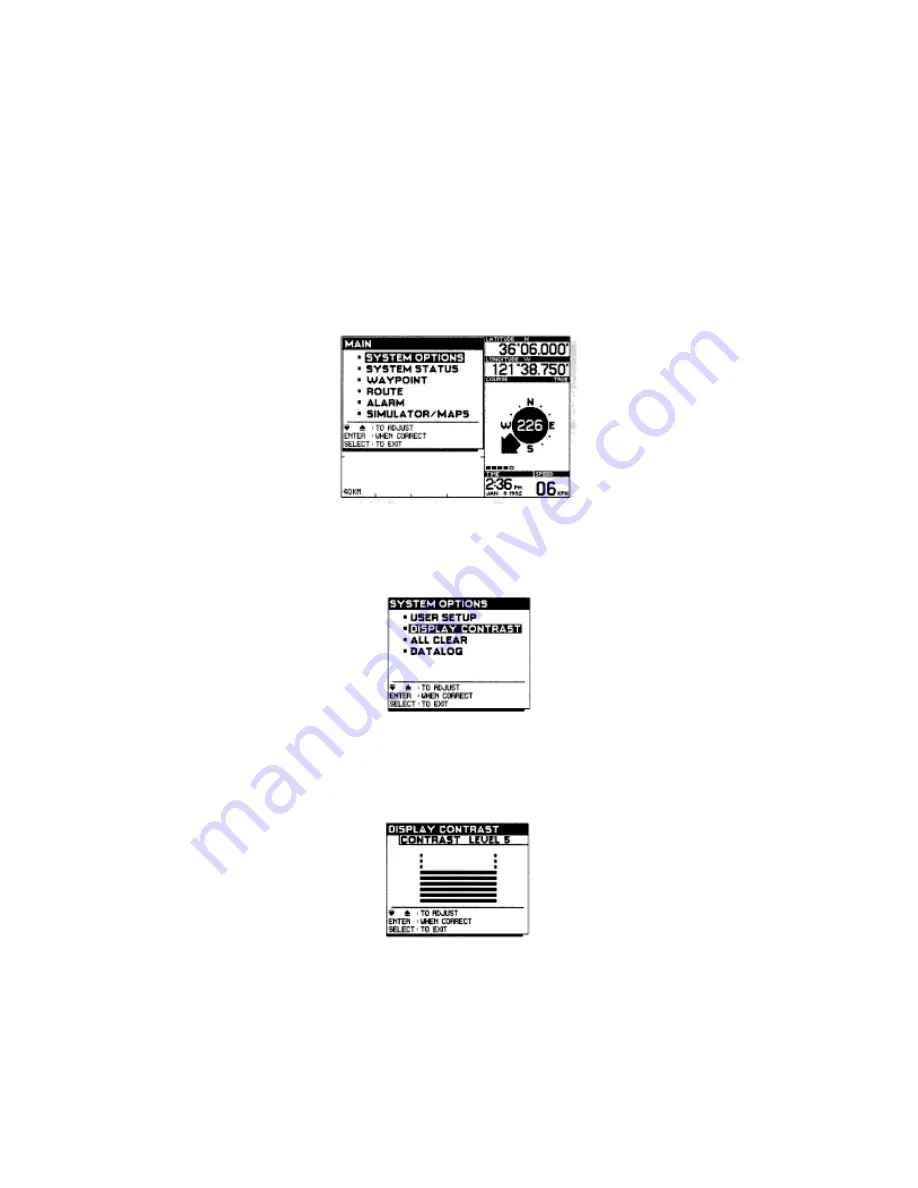
IMPORTANT: Before using existing Loran TD numbers, you should be aware that there is a
difference between the absolute accuracy and the repeatable accuracy of Loran units. Whereas
GPS receivers effectively have no difference between absolute and repeatable accuracy, the
absolute and repeatable accuracy will vary greatly with Loran units. Lorans provide poor absolute
accuracy (500 meters or more), therefore, using an existing TD number from a Loran unit in a
GPS receiver will result in a very lare error. Never use the same Loran TD number in your NS 10,
but use the P STOR key to accurately store the actual position when arriving at the waypoint.
DISPLAY CONTRAST
Retrieve the MAIN MENU by pressing the SELECT key.
Use the up/down arrows to highlight SYSTEM OPTIONS.
Press ENTER when the setting is correct. The SYSTEM OPTIONS menu will be displayed.
Use the up/down arrows to highlight DISPLAY CONTRAST.
Press ENTER when the setting is correct. The DISPLAY CONTRAST screen will be displayed.
This affects the optimum viewing angle of the LCD display.
Use the up/down arrows to adjust the contrast to maximize vi ewability.
Press ENTER when the setting is correct. The SYSTEM OPTIONS screen will be displayed.
Press SELECT to exit SYSTEM OPTIONS, pressing SELECT again will exit to the MAIN MENU
and pressing SELECT a third time will exit the Select System and return to the map. Or you may
press MAP, at any time while in the Select System, to return directly to the map display.
Summary of Contents for NS 10
Page 1: ......
















































