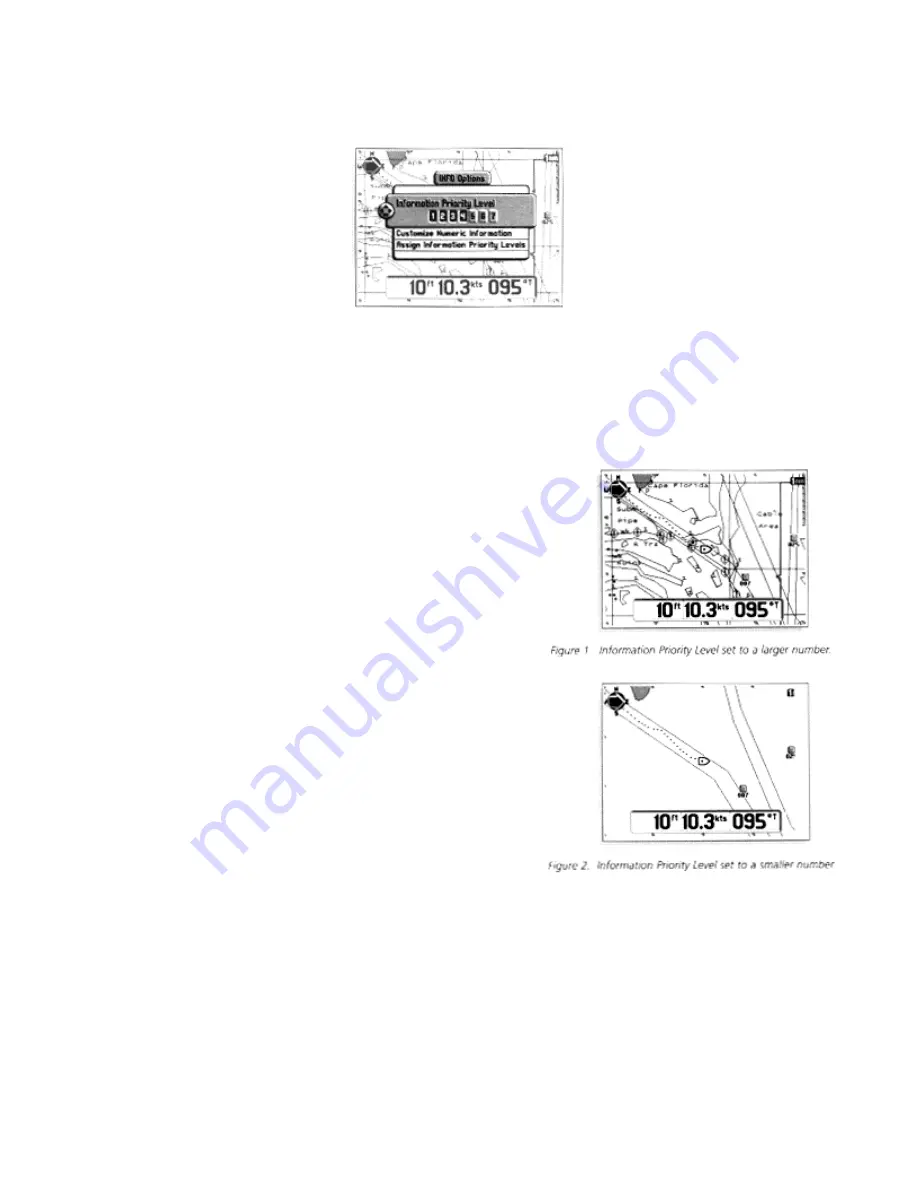
Customizing the Display
The NS25 has customization features for selecting specific information you want to display on-
screen, such as place names, depth contours, spot soundings, numeric infoboxes, etc. In any of
the views, you may press the INFO button to set the information Priority Level, Customize
Numeric Information, and Assign Information Priority Levels. Customization features and their
functionality are described below. All vi ews except System Status can be customized.
Adjust Information Priority Level
Information Priority Level menu determines objects drawn
on-screen such as place names, waypoints, depth
contours and infoboxes. Making adjustments can quickly
add or eliminate objects on-screen to reduce clutter.
Highlighting fewer numbers in the menu displays less
information, highlighting more numbers displays more
information. Refer to figures 1 & 2 for examples.
Information Priority Levels can be completely customized
to your preferences via the Assign Information Priority
Levels menu. This menu accesses the list of objects to
which your personal priorities can be assigned (1 is
highest priority, 7 is lowest priority).
The information Priority Level menu setting draws the
objects on-screen based on these priorities you have set.
For example, highlighting the numbers 1, 2, 3, and 4 in
the Information Priority Level menu draws objects with a
priority of 1, 2, 3, and 4. Highlighting the number 1, only
draws objects with a priority of 1.
















































