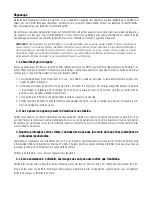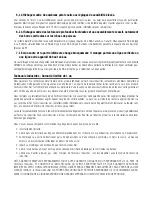Installing the Batteries in the SmartCast Portable Case
1. With a #2 Phillips screwdriver, remove both screws located on either side of
the battery door.
2. Insert the 8 “AA” batteries (not included) into the case as shown on the dia-
gram inside the battery compartment.
NOTE:
It is recommended that only high-quality 1.5 volt alkaline batteries be used.
3. Before reattaching the battery door, make sure the silicon gasket is still in
place. It should be just above the plastic, and completely in the gasket chan-
nel. Make sure that the gasket is clean of debris.
4. Reattach the battery door to the case using a #2 Phillips screwdriver. Partially
insert one screw and then the other. Fully seat the screws. Hand tighten only;
please do not use power tools. Finally, plug in the power cable to the RF10.
5. Under normal use you should expect the life of the batteries to last from 50
hours with the LCD backlight(s) on, to 120 hours with the backlight(s) off.
Attaching the RSS
The line coming from your reel can be tied off to the front hole in the RSS. If you wish to also use the RSS as a conventional float, use
the second hole to attach your hook using a lighter weight line. A snag will break the lighter line if you have to break free. Slip line tech-
niques are not recommended because of the higher risk of losing the RSS. If you do use the slip line method, use a lighter weight line
after the lower stop, enabling retrieval of the RSS if the lower line with hook breaks away.
CAUTION:
You will increase the possibility of breaking your line if you use light test pound line on your reel. The RSS is positively buoyant (is
buoyant under its own weight plus 0.2 ounces of bait and lead weight.) The maximum amount of weight for any attachment to the RSS is
approximately 0.2 ounces (5.67 grams), and includes the combined weight of any hook, line, weight, swivel/snap swivel and bait that is attached
to the RSS. The RSS itself weighs 1 ounce, and therefore light test line might break.
Store the RSS in a dry, non-metallic container, such as a tackle box, in a separate compartment, and isolated from any metallic devices.
WARNING!
The bottom of the RSS should not be handled during sonar operation, as this may cause physical discomfort and may result in
personal injury in the form of tissue damage. Handle the RSS only by the antenna tower when it has been in the water.
WARNING!
The RSS (Remote Sonar Sensor) is not intended for use by children younger than 6 years old without adult supervision as the RSS
may represent a choking hazard to small children.
Handling and/or opening this unit may result in exposure to lead, in the form of solder.
Control Head
Washers
Gimbal Knob
Pivot Knuckle
Thumb Knob Bolt
Non-Skid Base
Battery Compartment
Power Cable Clip
Do not store the RSS in this area.
Enlarged view of battery layout.
Polarity shows top of battery as
viewed with the battery installed.
Use a heavy test line, standard knots, and tack-
le such as a swivel.
Handle the RSS by the antenna tower
when it has been in water.
The second leader hole is for using the RSS as a float.
Connect a lighter weight hook line to this hole. Do not
over-weight the hook line as this will submerge the
RSS, causing signal loss.