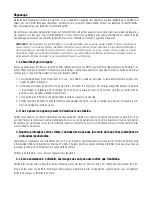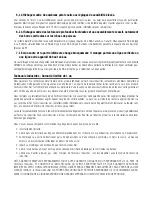• Check the buoyant balance between the RSS and your tackle; over 0.2 ounce will submerge the RSS, causing signal loss.
• The SmartCast may not obtain its maximum RF distance of 100 feet unless the water is smooth. Waves or chop may reduce the RF
range significantly.
2. Nothing happens when I turn the SmartCast on.
Check the power cable connection at both ends. Check the power connection to the SmartCast. It is possible to force the power cable
connector into the cable holder incorrectly. If the connector is reversed, the unit will not work. Examine the contacts on the back of the
unit to ensure there is no corrosion. Confirm that your batteries are good and properly installed.
3. When in very shallow water, I get gaps in the bottom reading and inconsistent digital depth indication.
The SmartCast will work reliably in water 2 feet (0.6 meters) or deeper. The depth is measured from the RSS. A transmitter (RSS) to receiv-
er (SmartCast) distance of greater than 100' may cause intermittent screen display. Excessively rough water may cause the RSS to sub-
merge, again losing contact.
4. The screen begins to fade out. Images are not as sharp as normal.
Check the battery voltage. The SmartCast will not operate on voltages below 8 VDC. Use 1.5 volt alkaline “AA” batteries.
If this doesn’t help, replace the battery. After replacing the battery, if the unit still has a faded screen, remove the battery again
and re-install.
5. The display shows many black dots at high sensitivity settings.
You are seeing noise or interference caused by one of several sources. Noise can be caused by other electronic devices. Turn off any near-
by electronics and see if the problem goes away. Other sonar devices or any electronic device operating in the
916 mHz range (433 mHz range for European models) could cause interference with your SmartCast.
6. The display shows fluctuating depth readings and excessive clutter, including vertical bars that may
be drawn on top of fish icons.
The SmartCast system comes with the capability to receive separate signals from Channel A RSS or a Channel B RSS. Two A- or B-
type RSS units used simultaneously, as well as one A- and one B-type RSS unit used simultaneously, can cause RF interference
between each other.
7. The screen jumps and the bottom has an abrupt change; sometimes a vertical line is missing or a
black line from top to bottom is displayed.
This screen image jump is due to an automatic change in depth. New returns graphed at a different scale will not match up with the his-
toric data already graphed at a higher or lower scale. Vertical lines can also occur as the radio signal from the RSS is lost and then regained
in rough water conditions.
Techsonic Industries’ 1-Year Limited Warranty
We warrant to the original retail purchaser that Techsonic Industries products have been manufactured free from defects in materials and
workmanship. This warranty is effective for one year from the date of original retail purchase, excepting that where Techsonic Industries
products are used commercially or in any rental or other income producing activity; then this warranty is limited to ninety days from the
date of original purchase for mechanical and electrical products.
We will provide replacement product without charge for any Techsonic Industries product not covered by this warranty, which is returned
(freight prepaid) within the warranty period to the dealer from whom such products were purchased, or to us at the appropriate address.
In any such case, Techsonic Industries products found to be defective and covered by this warranty will be replaced or repaired at
Techsonic Industries’ option, and returned to the customer.