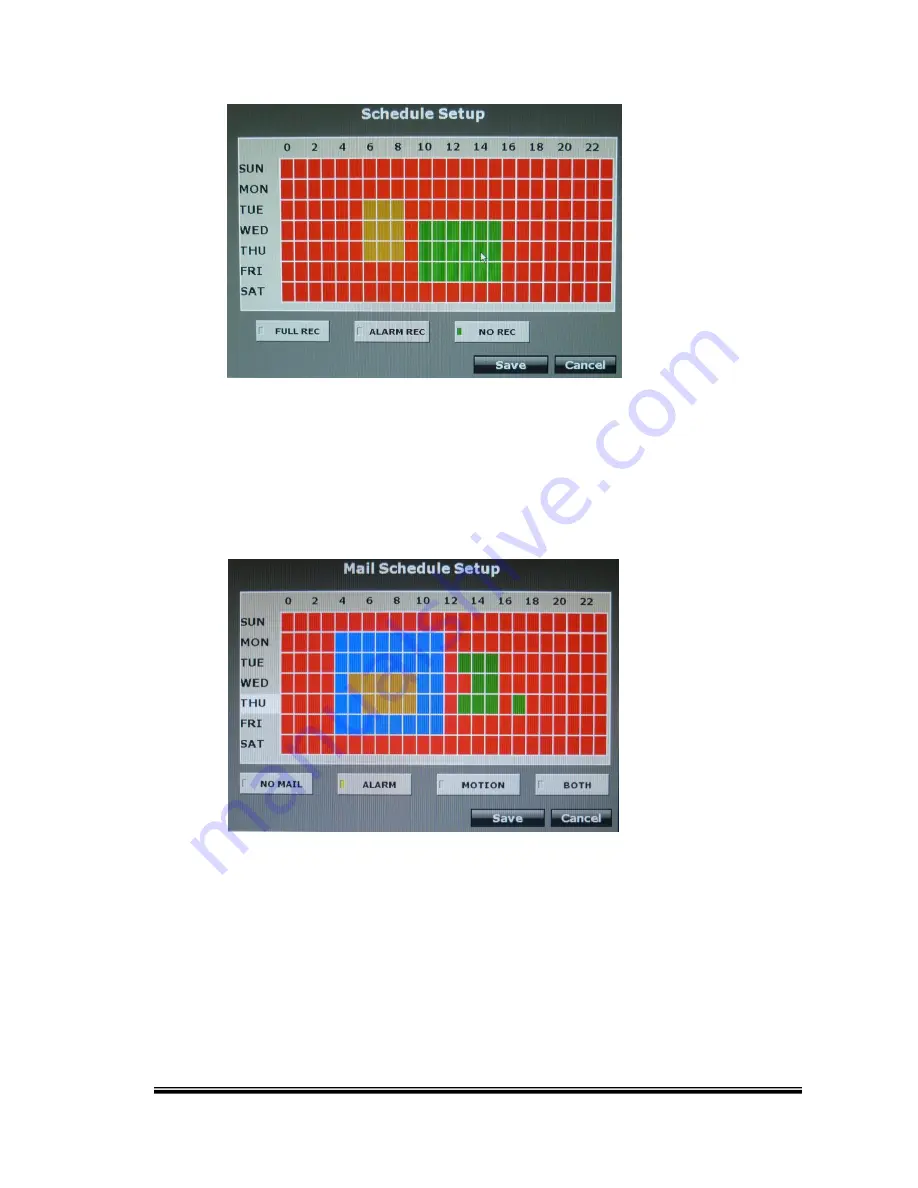
42
2a. Schedule Setup:
Click
the tag “
FULL REC
”(Red) / “
ALARM REC
”(Yellow) / “
NO REC
”(Green),
and then draw on the calendar. The recording type will follow the schedule.
The tag “
ALARM REC
” includes all the alarm types.
2b. Mail Schedule Setup:
Select the time that the recording video is sent to the mail address. No mail
will be sent during the
“
NO MAIL
” time period even if the motion detection is
triggered.
The tag “
ALARM
” refers to both external alarm and DI from camera.
Summary of Contents for 9 CH Hybrid DVR
Page 1: ...USER MANUAL 4 CHANNELS ANALOG HIGH DEFINITION HYBRID DIGITAL VIDEO RECORDER...
Page 18: ...18 E USER SETUP F DISK MANAGEMENT G SYSTEM SETUP H EXIT...
Page 26: ...26 a IP Cam Setup Caution ONLY channel 1 2 supports IP Cam operations a 1 IP Cam Quick Search...
Page 78: ...78 D ZOOM Tick the Zoom box and drag an area on the screen then click the area to zoom in...
















































