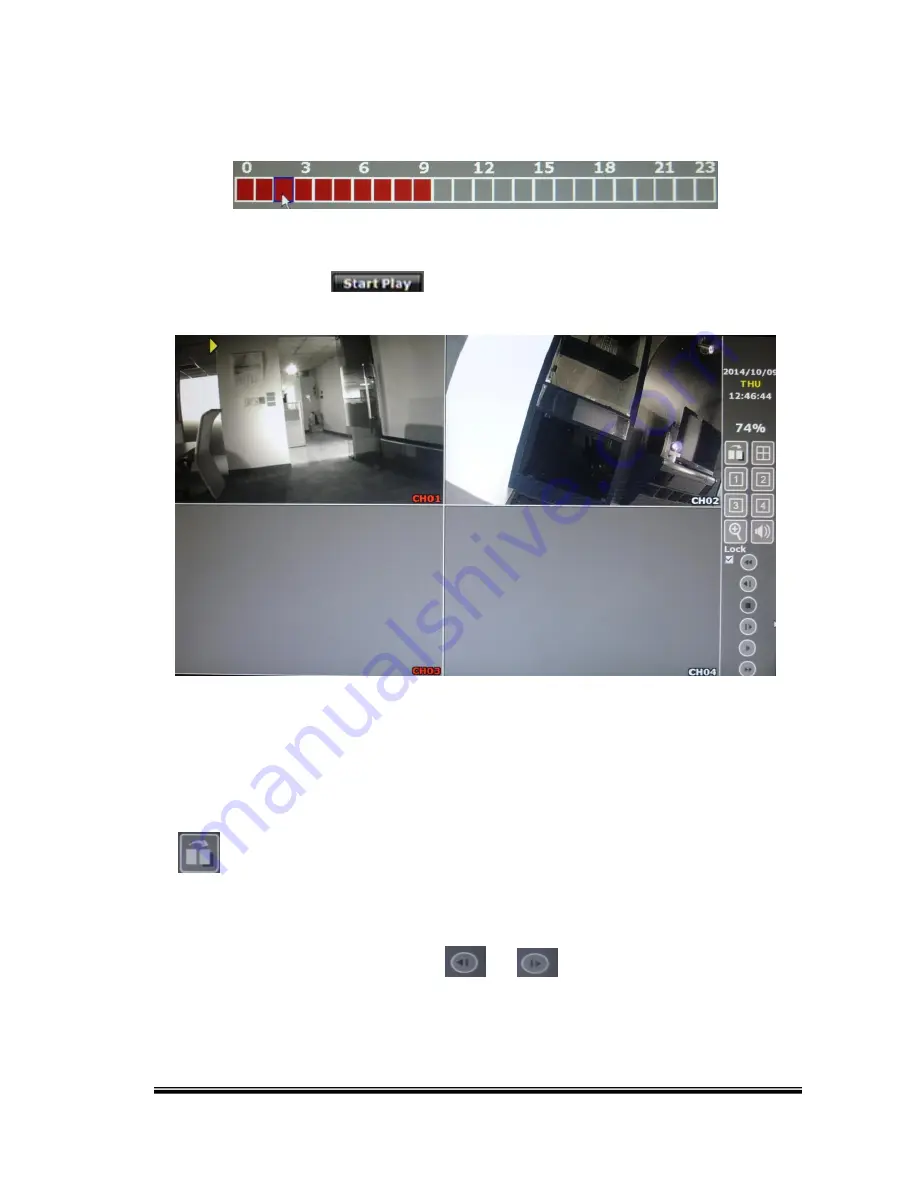
68
Place your mouse cursor on the grid under the time frame.
It will be highlighted in blue.
Click on
button to enter the Playback page.
Note: In Playback mode, the sound output is only enabled on full screen mode.
A.
RECORD BACKUP
On playback mode, press this button to backup recording (.da0 video) to the USB
disk .Press this button again to finish the backup. To perform a single image backup
(.jpg single image backup), press
or
first and then click the “Record
Backup” button to back up any necessary images.
Summary of Contents for 9 CH Hybrid DVR
Page 1: ...USER MANUAL 4 CHANNELS ANALOG HIGH DEFINITION HYBRID DIGITAL VIDEO RECORDER...
Page 18: ...18 E USER SETUP F DISK MANAGEMENT G SYSTEM SETUP H EXIT...
Page 26: ...26 a IP Cam Setup Caution ONLY channel 1 2 supports IP Cam operations a 1 IP Cam Quick Search...
Page 78: ...78 D ZOOM Tick the Zoom box and drag an area on the screen then click the area to zoom in...
















































