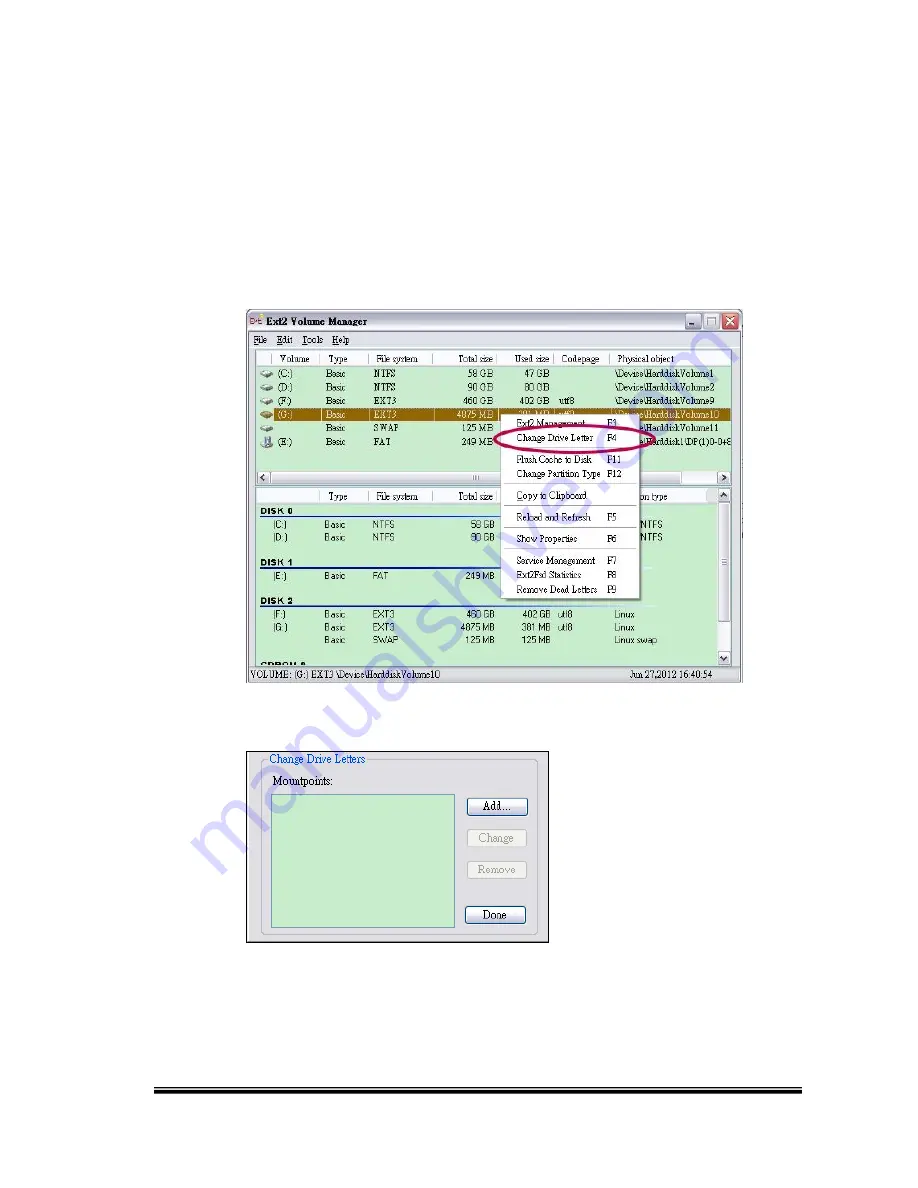
74
B. HDD PLAY
1. Reading the DVR HDD from PC may not be possible since the DVR HDD is
in Linux format, so you need
“Ext2Fsd” to assign a drive letter to the HD. You
can find it in the attached CD or download it from Internet.
Start the Ext2Fsd, and it will detects all the disks connected with your PC.
Right-click on the D
VR HDD and choose “Change Drive Letter”.
Click “Add”
Assign a letter to the HDD, then click “OK” so that the HDD get a drive
letter and can be recognized by Windows.
Summary of Contents for 9 CH Hybrid DVR
Page 1: ...USER MANUAL 4 CHANNELS ANALOG HIGH DEFINITION HYBRID DIGITAL VIDEO RECORDER...
Page 18: ...18 E USER SETUP F DISK MANAGEMENT G SYSTEM SETUP H EXIT...
Page 26: ...26 a IP Cam Setup Caution ONLY channel 1 2 supports IP Cam operations a 1 IP Cam Quick Search...
Page 78: ...78 D ZOOM Tick the Zoom box and drag an area on the screen then click the area to zoom in...
















































