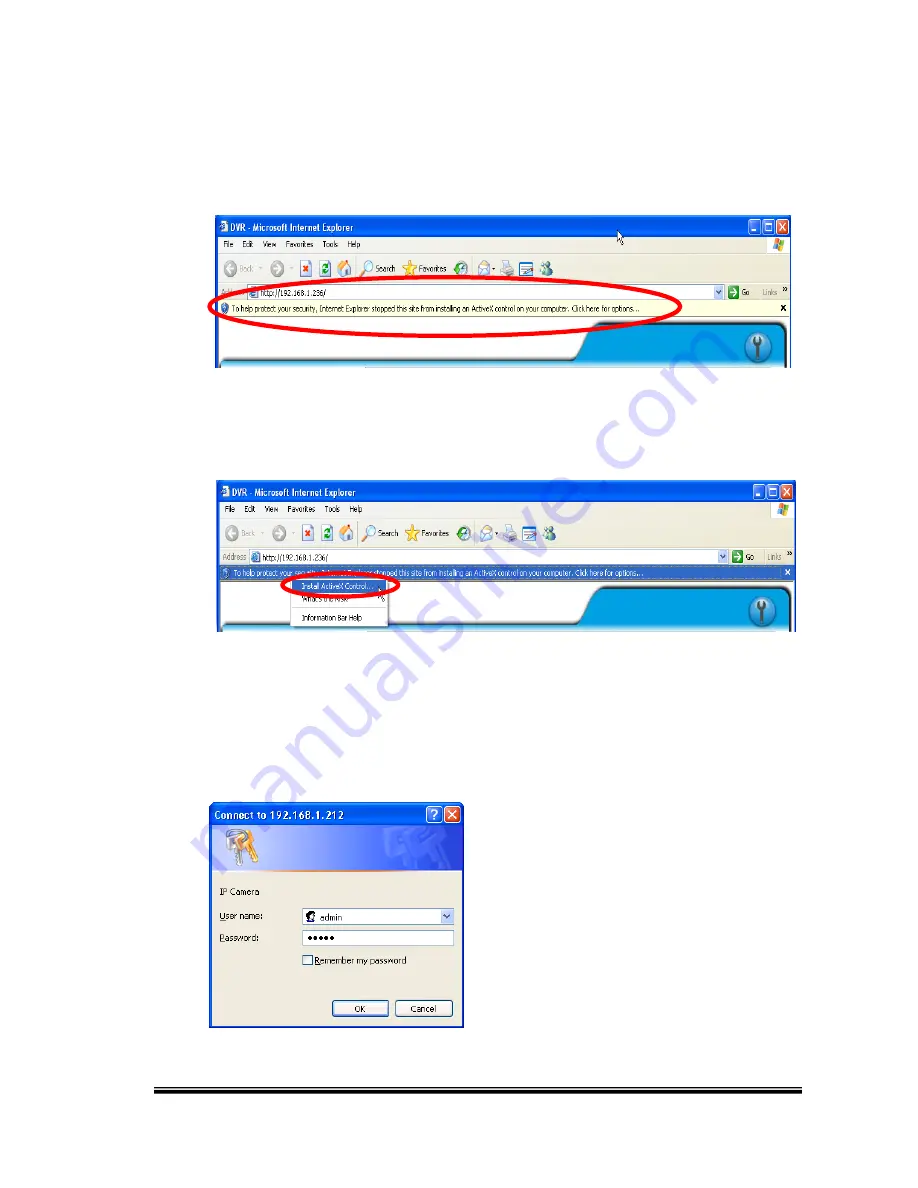
84
6.3 LOGIN
A. INSTALL ACTIVEX
B. START INSTALL ACTIVEX
C. ACCOUNT & PASSWORD LOGIN
After the IP setup and connecting to the network or LAN; type directly the IP
address on the IE Browser directly. The following User name & Password Login
window will popup.
Default user name:
admin
Default password:
admin
Summary of Contents for 9 CH Hybrid DVR
Page 1: ...USER MANUAL 4 CHANNELS ANALOG HIGH DEFINITION HYBRID DIGITAL VIDEO RECORDER...
Page 18: ...18 E USER SETUP F DISK MANAGEMENT G SYSTEM SETUP H EXIT...
Page 26: ...26 a IP Cam Setup Caution ONLY channel 1 2 supports IP Cam operations a 1 IP Cam Quick Search...
Page 78: ...78 D ZOOM Tick the Zoom box and drag an area on the screen then click the area to zoom in...
















































