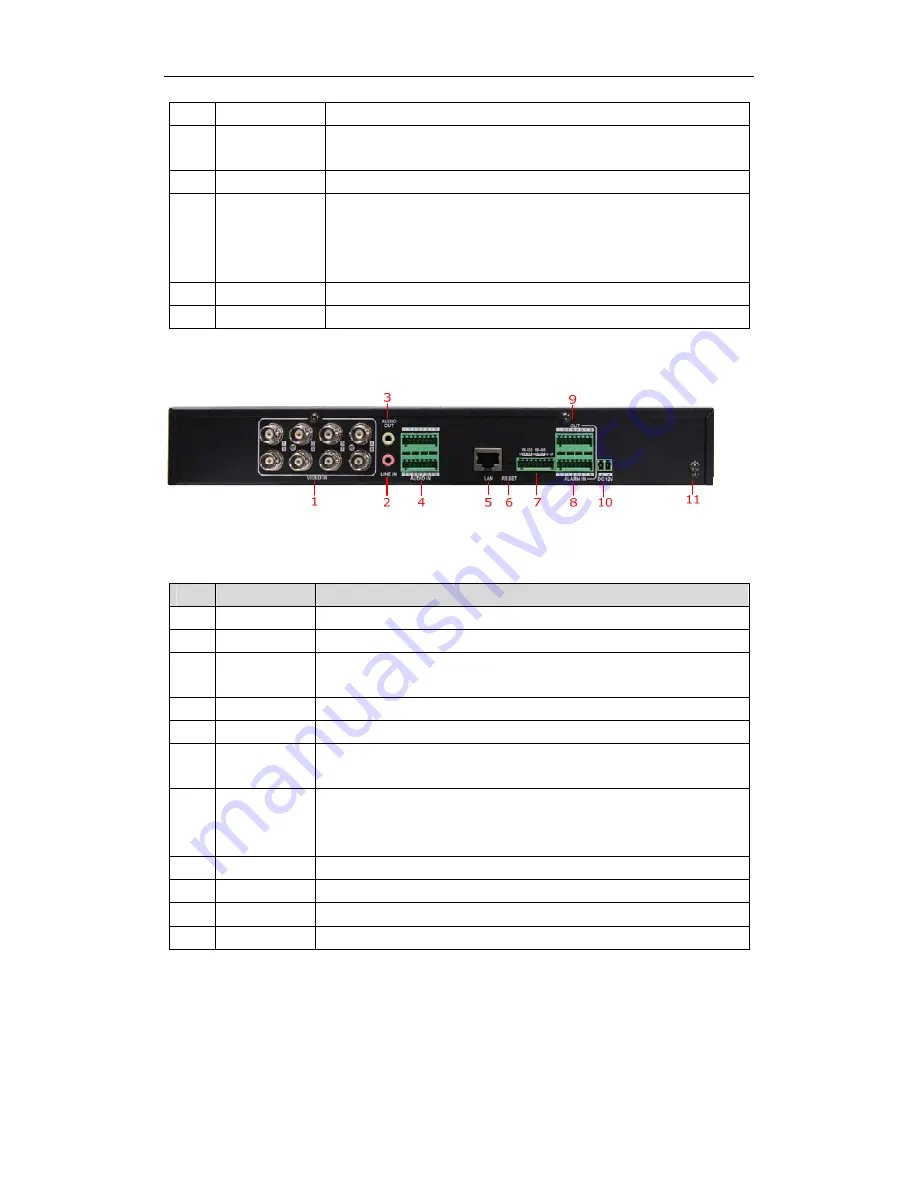
6
4
RS-485
RS-485 serial interface; connect to pan/tilt unit, speed dome, etc.
5
RESET
Restore the factory default settings by holding the
RESET
button for more than
15 seconds after the device is turned on.
6
microSD
microSD interface for data storage.
7
LAN
10M/100Mbps adaptive Ethernet interface (PoE).
The right LED indicator lights in green when the network cable is connected,
and the left LED indicator blinks in orange when data is transmitting /
receiving.
8
DC12V
12V DC power supply.
9 GND
Grounding
Note:
The HER503-4 provides no beeper.
HER503-8:
Note:
SATA models provide 1/4 video input and 1/4 audio input interfaces on the rear panel.
Description of rear panel:
Item
Description
1
VIDEO IN
BNC connectors for video input.
2
LINE IN
3.5mm two-way audio input interface; connect to active pick-up, microphone, etc.
3
AUDIO OUT
3.5mm audio output interface; connect to audio output device, e.g., loudspeaker,
etc.
4
AUDIO IN
Line input interface for audio input.
5
LAN
10M/100/1000Mbps adaptive Ethernet interface.
6
RESET
Restore the factory default settings by holding the
RESET
button for more than 15
seconds after the device is turned on.
7
RS-232, RS-485 RS-232 serial interface for configuration of device’s parameters or used as
transparent channel; RS-485 serial interface for connection to pan/tilt unit, speed
dome, etc.
8 ALARM
IN Relay
alarm
input.
9
ALARM OUT
Relay alarm output.
10
DC12V
12V DC power supply.
11 GND
Grounding





































