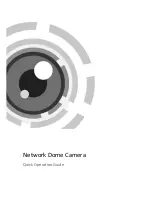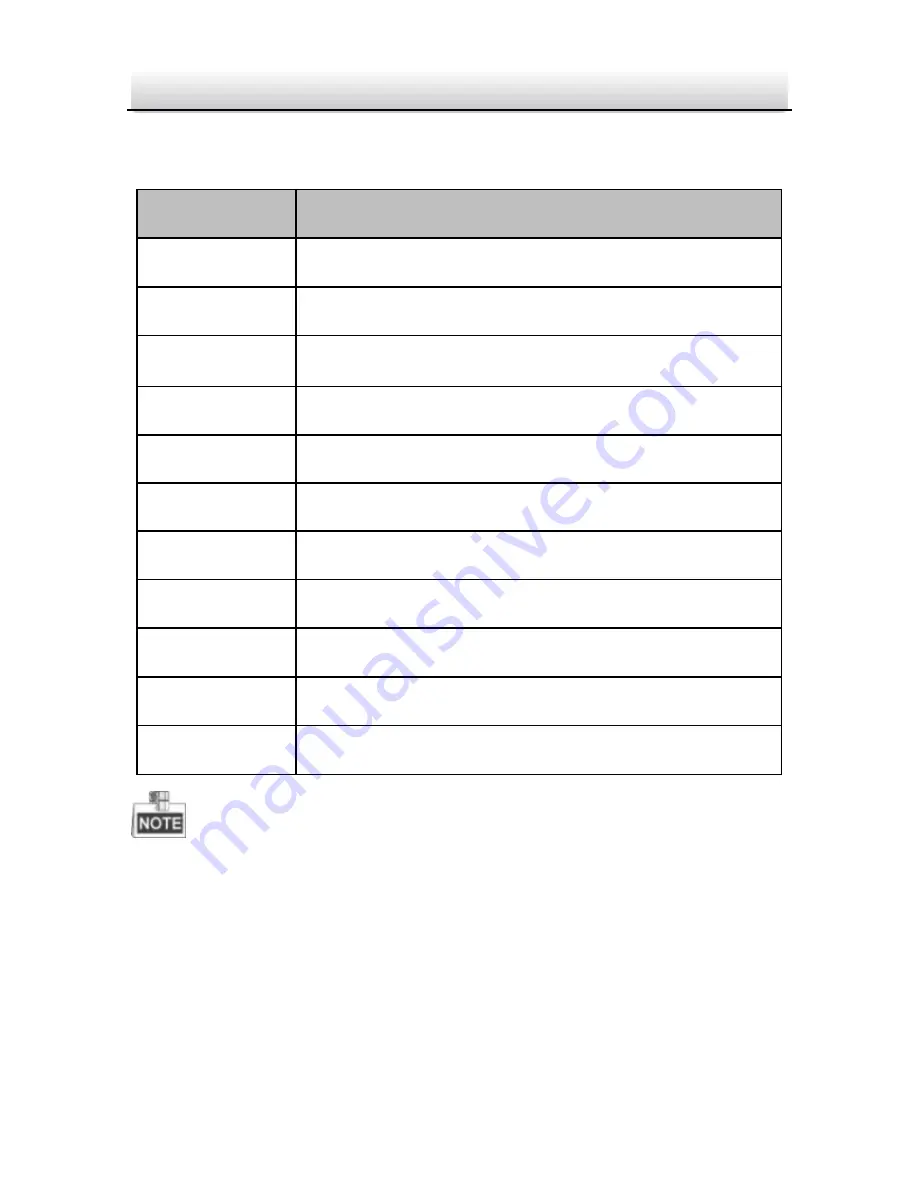
Network
Dome
Camera
∙
Quick
Operation
Guide
Table
1
‐
1
Overview
No.
Description
1
Bubble
2
Black
Liner
3
Lens
4
Mounting
Base
5
Reset
6
Auxiliary
Video
Output
7
Serial
Port
8
Micro
SD
Card
Slot
9
Network
Cable
10
Power
Cable
11
Audio/Alarm
Interface
z
Press
RESET
about
10s
when
the
camera
is
powering
on
or
rebooting
to
restore
the
default
settings,
including
the
user
name,
password,
IP
address,
and
port
No.,
etc.
z
The
DS
‐
2CD2712F
‐
IS
and
DS
‐
2CD2732F
‐
IS
models
support
au o
and
alarm
functions.
The
interfaces
are
shown
as
follows.
di
9