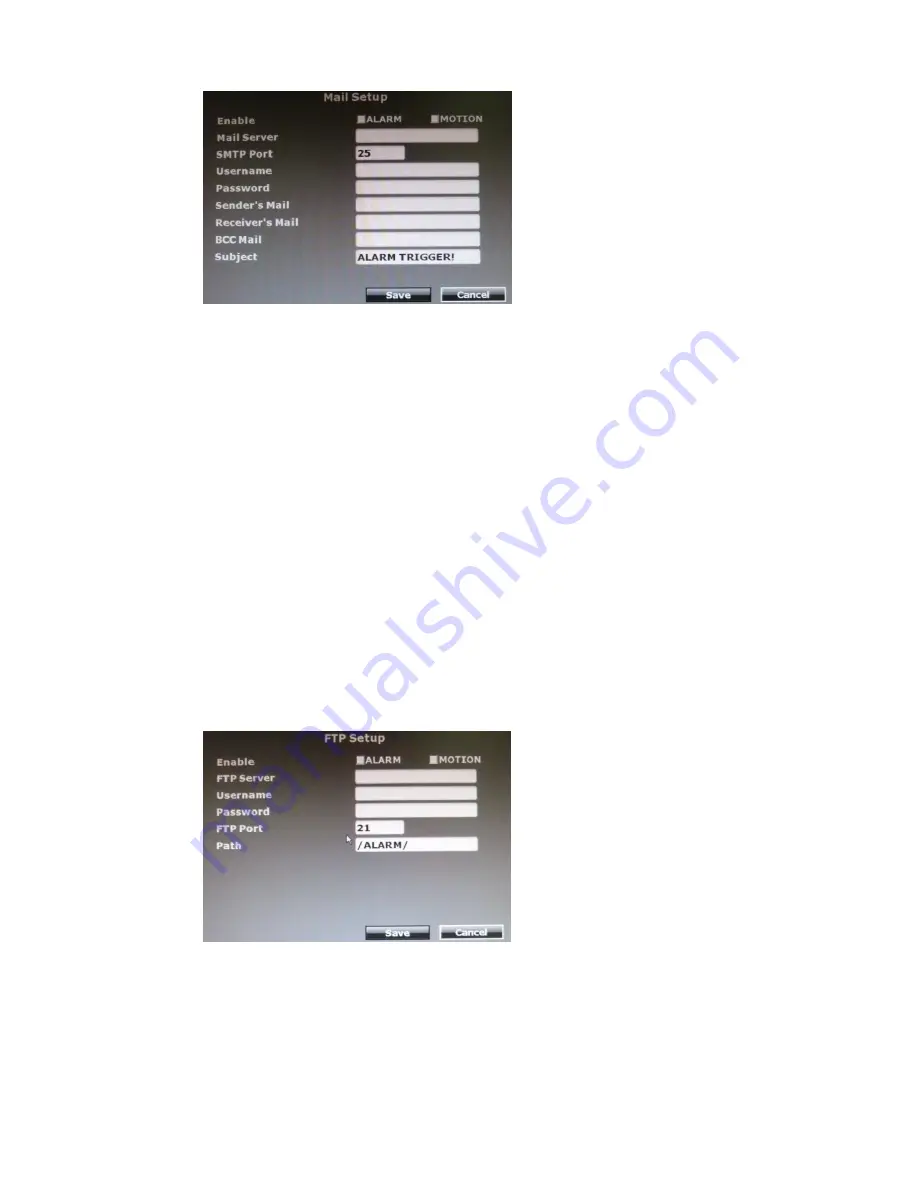
33
D.
MAIL SETUP
D-1. Enable
Tick “Alarm” to send video to the mail address when external alarm or DI from
IPCam is triggered. Tick “Motion” to send video to the mail address when motion
detection is triggered..
D-2.
Mail Server
The IP address of Mail Server
D-3.
SMTP Port
The port of SMTP (known as Simple Mail Transfer Protocol). (Default value is 25)
D-4. User Name
The user name while log in to the mail server.
D-5. Password
The password while log in to the mail server.
D-6. Sender’s Mail
The sender’s account when send the mail via this mail server.
D-7. Receiver’s Mail
The receiver’s mail address.
D-8. BCC Mail
The
receiver’s mail address for Bcc Mail.
D-9. Subject
The subject while sending the mail.
E.
FTP SETUP
E-1. Enable
Tick “Alarm” to upload video to FTP when external alarm or DI from IPCam is
triggered. Tick “Motion” to upload video to FTP when motion detection is
triggered.
E-2. FTP Server
The IP address of FTP Server.
E-3. User Name
The username while log in to the ftp server.
Summary of Contents for HNR-09AF
Page 1: ... USER MANUAL 09 CHANNELS NETWORK VIDEO RECORDER ...
Page 14: ...15 E AUTHORITY SETUP F DISK MANAGEMENT G SYSTEM SETUP H EXIT ...
Page 40: ...41 ...
Page 57: ...58 OPTION 2 ADD TO TRUSTED SITES IE Tools Internet Options Security Trusted sites Sites ...
Page 75: ...76 J 5 SYSTEM SETTING Please refer to Chapter3 9 System Setup ...
















































