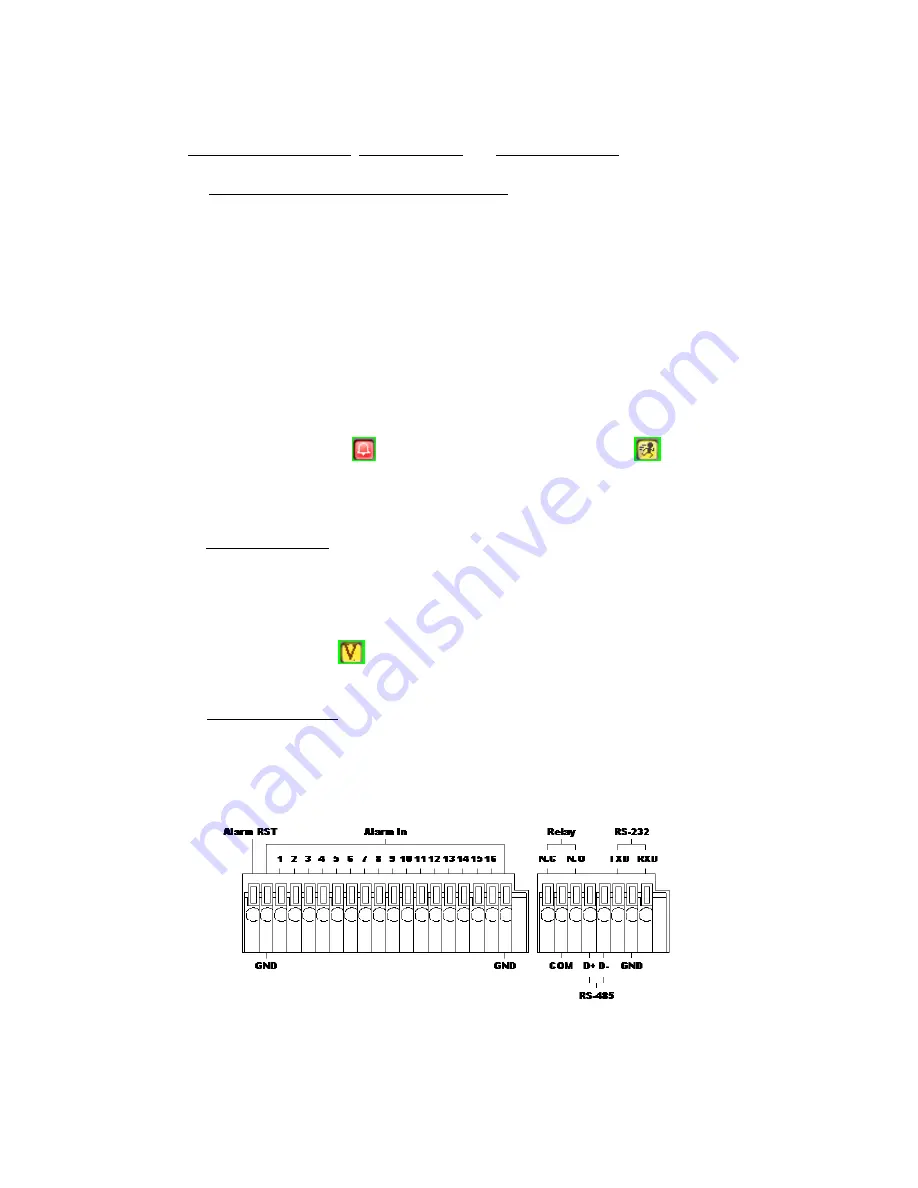
10
2.3
EXTERAL ALARM
There are three types of alarms that the system can be configured to handle. They are
Motion detection Alarm, External Alarm and Video Loss Alarm.
A. Motion detection Alarm and External Alarm:
When motion detection or External Alarm was triggered, there are 4 possible actions
will be taken.
a.
Monitor will display corresponding full screen alarm channel, it will switch
automatic mode to manual mode if buttons pressing activity occurred in 5 seconds.
b.
Relays can be activated by motion detection or external alarm when turning on.
c.
External alarm will be recorded in the event list. Motion detection can be set to yes
or no.
d.
On the top right of the channel which the alarm triggered, the icons pop up to
remind the user.
stands for motion detection alarm.
stands for external
alarm.
B. Video Loss Alarm:
The default setting of Video Loss alarm is enabled and cannot be changed. Although
buzzer action can be disabled, an ALM record will still be added to the Event List that
indicates the precise time of video loss. On the top right of the channel which the alarm
triggered, the icon
pop up to remind the user.
C. Alarm in connecter
Alarm 1~16 is the receiver of external alarm. D+ and D- is used for RS-485. TXD,
RXD, and GND is for RS-232. N.C, N.O, and COM is for relay output connection.
Summary of Contents for HNR-16AF
Page 1: ...USER MANUAL 16 CHANNELS NETWORK VIDEO RECORDER...
Page 14: ...15 E AUTHORITY SETUP F DISK MANAGEMENT G SYSTEM SETUP H EXIT...
Page 52: ...53 OPTION 2 ADD TO TRUSTED SITES IE Tools Internet Options Security Trusted sites Sites...
Page 69: ...70 I 5 SYSTEM SETTING Please refer to p 31 Chapter3 9 System Setup...










































