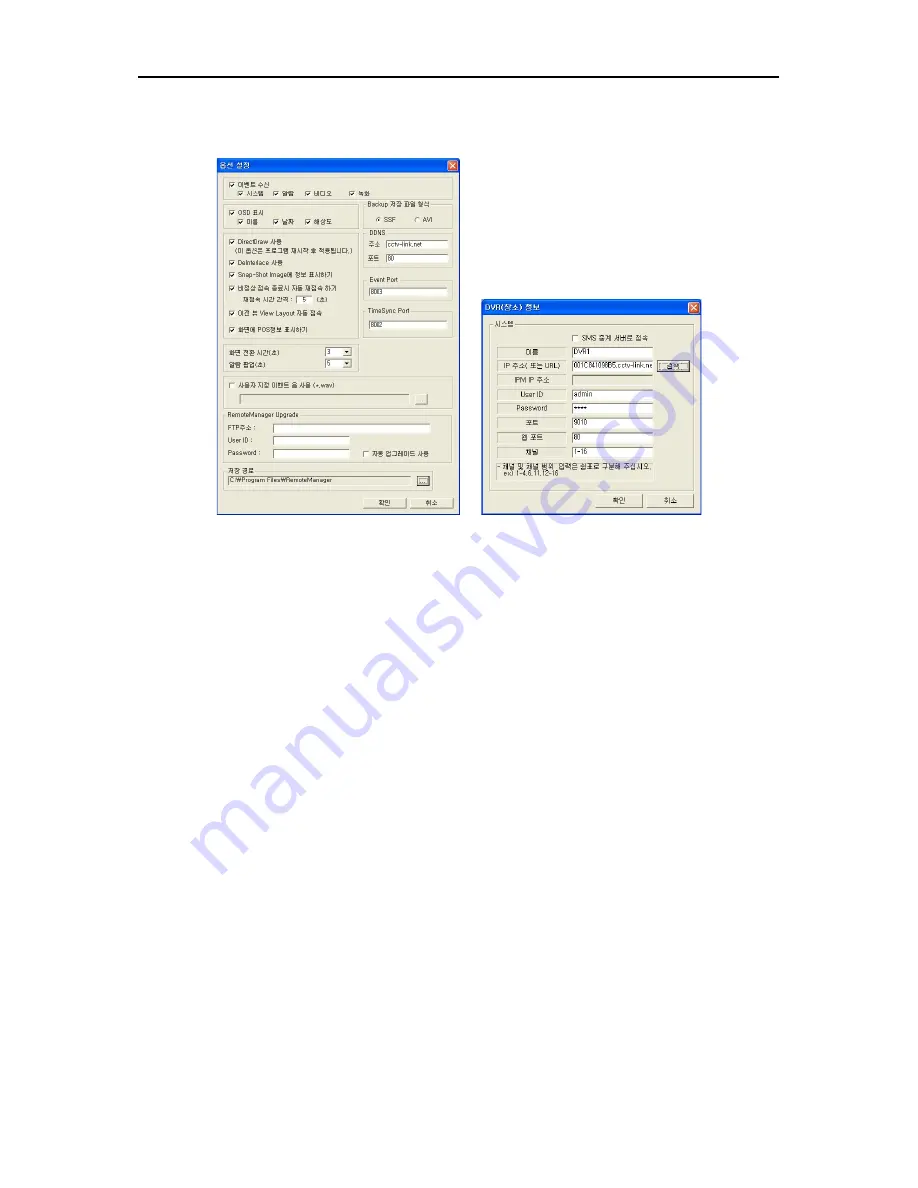
41
Setting of Remote Manager Software(RMS)
User has to input the DDNS address and Port No. in [Option > Setting]
The data of DDNS should correspond with of NVR’s. (“cctv-link.net” and Default web Port is “80”)
User has to input “Mac a cctv-link.net” in IP Address (or URL) for DDNS connection.
User can find the Mac Address in the menu of [System > System Info] of the NVR. The default web port
is 80
For example, if Mac address is “00:1C:84:01:00:02”, then the right IP Address (or URL) in Site Property
shall be “
001c84010002.cctv-link.net
”.
Setting of Internet Explorer
User has to input “Mac A cctv-link.net”
ex) http://00231c381f2d.cctv-link.net
In case of domain name of user, user has to input “domain name”+cctv-link.net.
ex) http://[domain name].cctv-link.net
Summary of Contents for HNR-3016GN
Page 6: ......











































