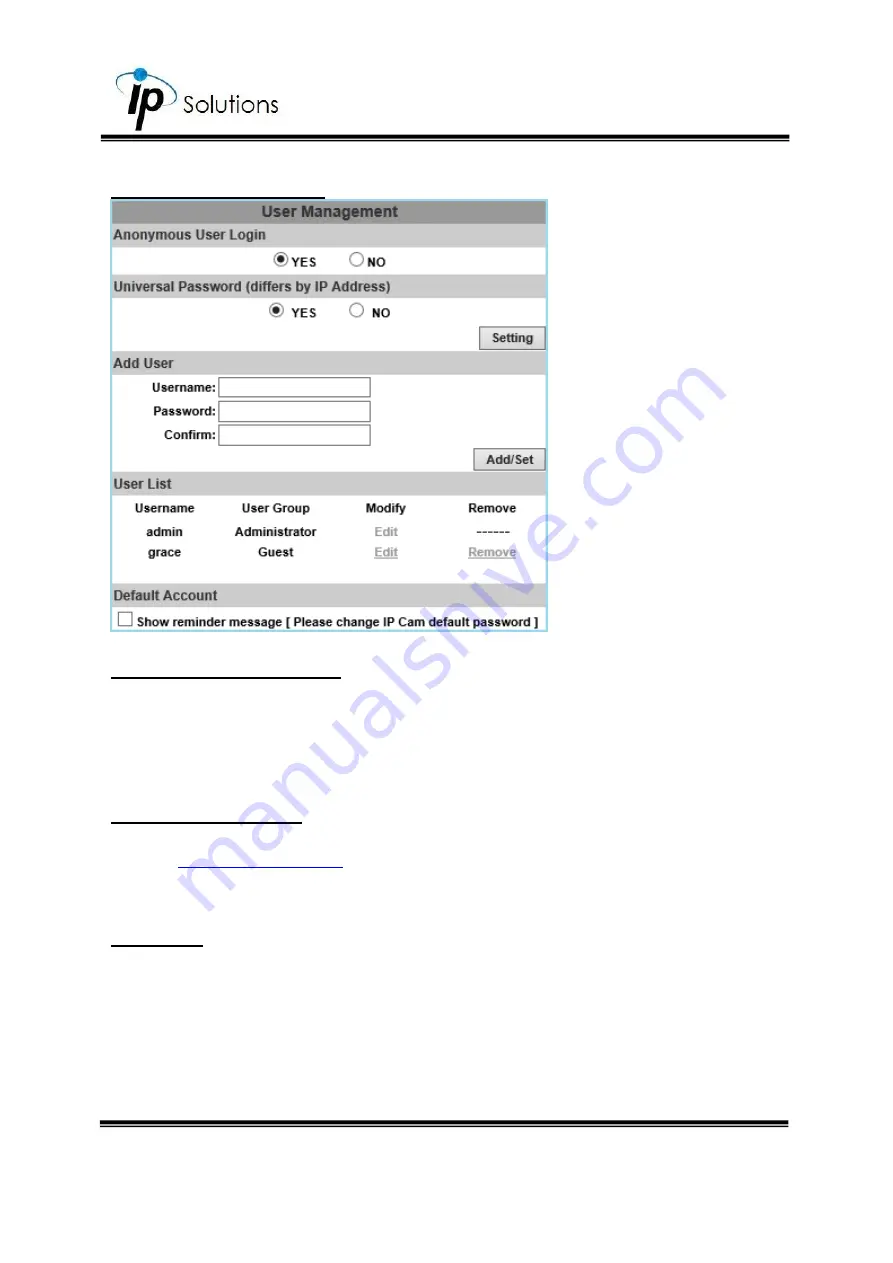
23
User Management
Anonymous User Login
Select
Yes
for allowing access to watch live video of the IP camera without
having to enter username and password. Yet when entering the
configuration page of the IP camera, the system will do otherwise. Select
No
for requiring a username and login to access the camera.
Universal Password
Select
Yes
for allowing login to this IP camera by universal password. Please
chapter for more explanations. Select
No
for
disabling universal password.
Add User
The IP Camera supports 2 different users:
Administrator
and
Guest
.
Administrator
can operate everything.
Guest
has the right to access
Live view
,
Time sync, location setting, playback viewing and check playlist.
















































