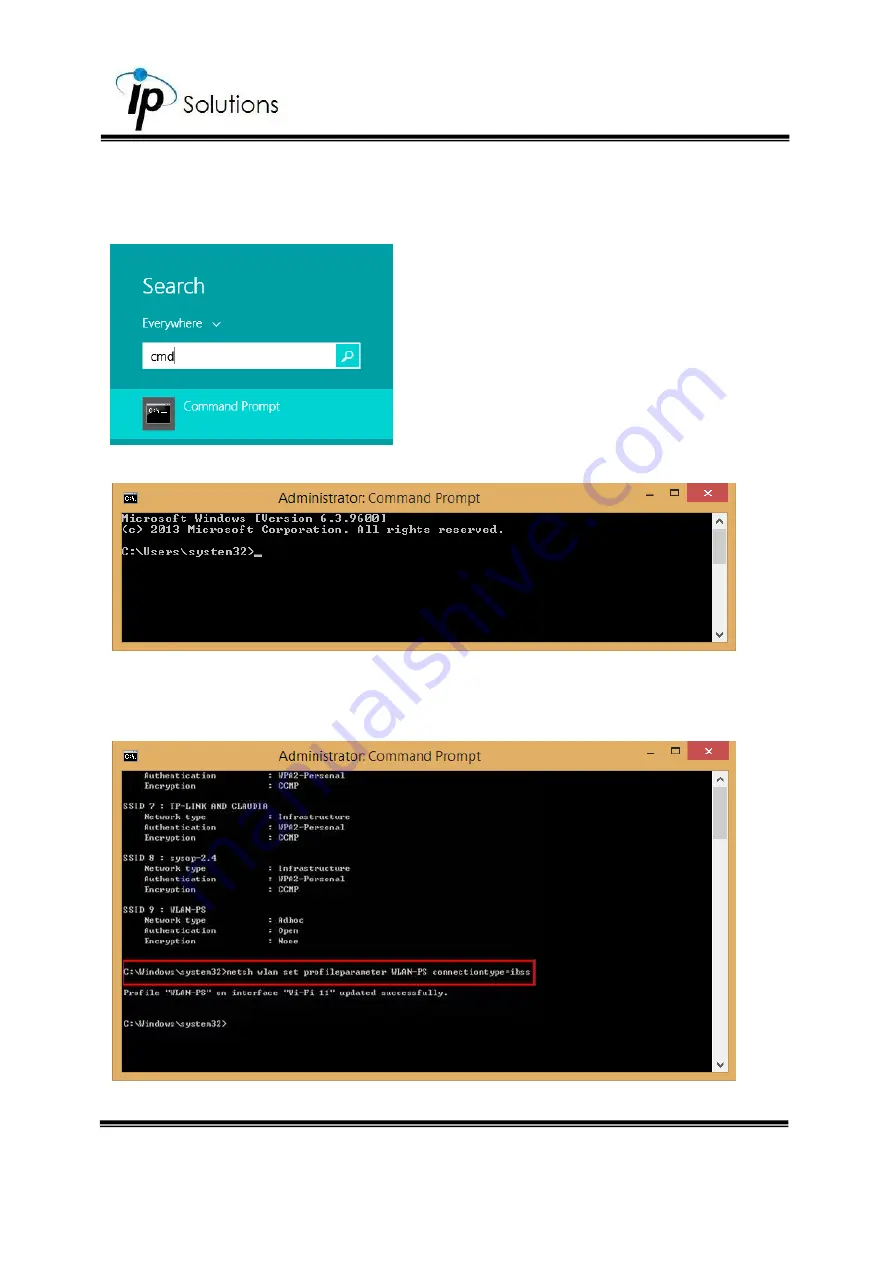
53
Make sure that "Start this connection automatically" is unchecked, click "Next",
then "Close"
Open the search window (Windows key+Q) and search for “cmd”
Run the command to open up a new window.
Enter the messages below.
(1) > netsh wlan set profileparameter <ssid> connectiontype=ibss
(2) > netsh wlan connect <ssid>
Now
Ad-hoc
mode is available after
the IP settings completion.
















































