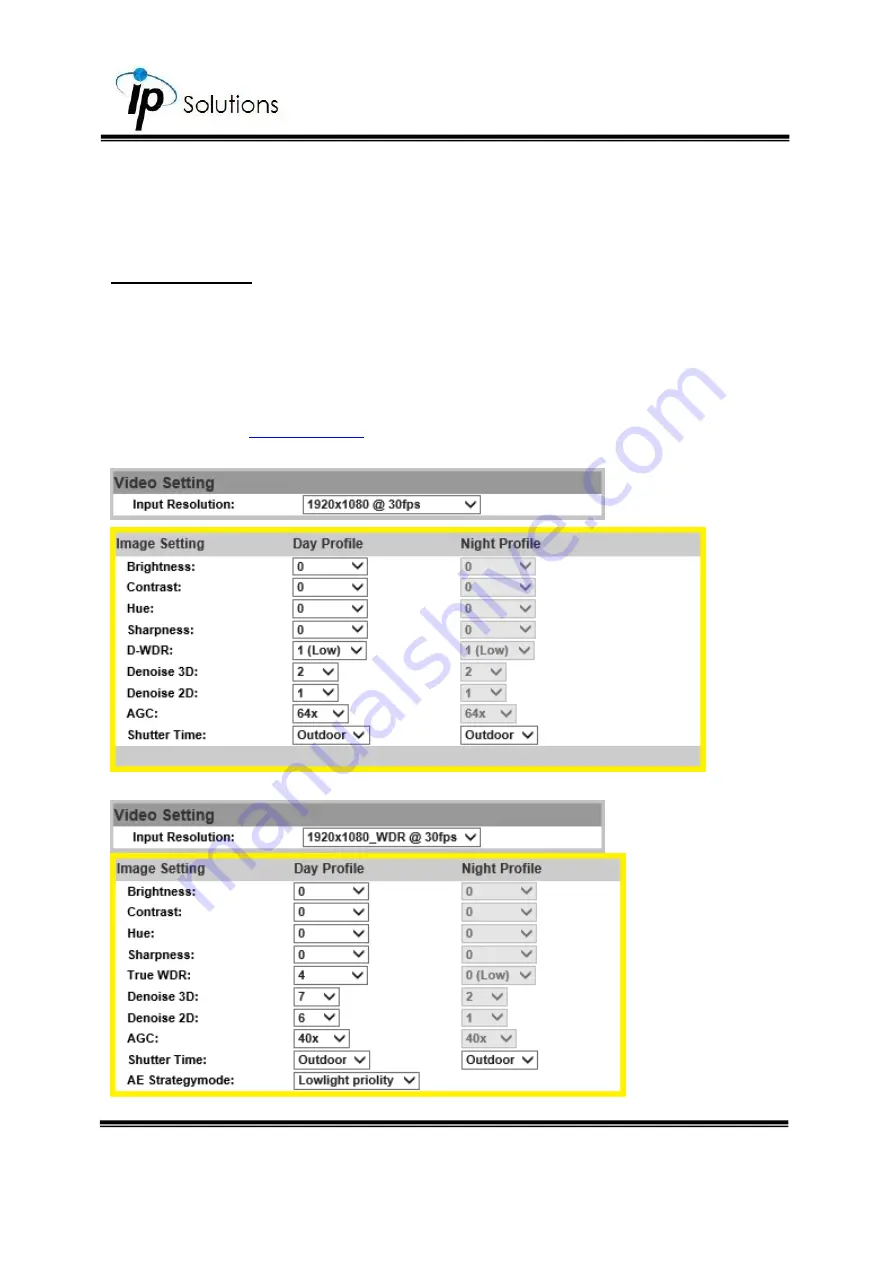
58
Click
Save
to apply settings and create the mask.
Click
Area 1/2/3
button again, and click
Save
to discard the masked area
previously set.
Image Setting
Settings can be adjusted under
Day Profile & Night Profile
drop-down lists.
Activate these profile settings by enabling
Times Mode
from
Day & Night
, the
configurations from
both Day & Night Profiles
will be automatically adjusted
between daytime and nighttime.
There are two types of
Image Setting
to switch with depending on what
Input
Resolution
you have applied to the camera.
Input Resolution without WDR feature:
Input Resolution with WDR feature:
















































