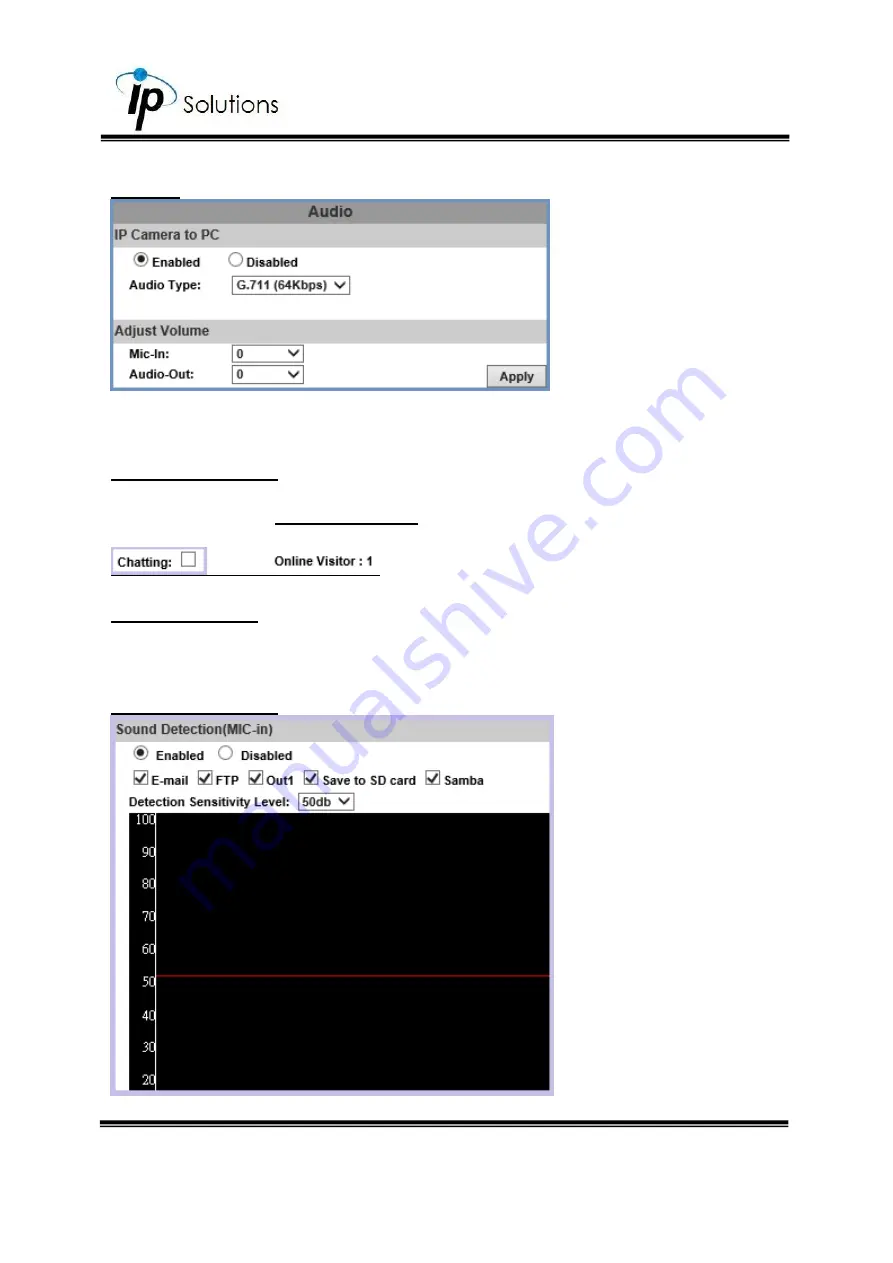
71
Audio
The user can send audio from the IP Camera built-in microphone to the
remote PC and audio from remote PC to IP Camera’s external speaker.
IP Camera to PC
Select
Enabled
to start and select the audio type. Tick
chatting
in the live
browser to enable
PC to IP Camera
audio function.
The Audio may not be smooth when the SD card is recording.
Adjust Volume
Select the volume of both
Mic-in
&
Audio-out
. Click on the
Apply
button to
keep all the changes.
Sound Detection
















































