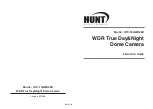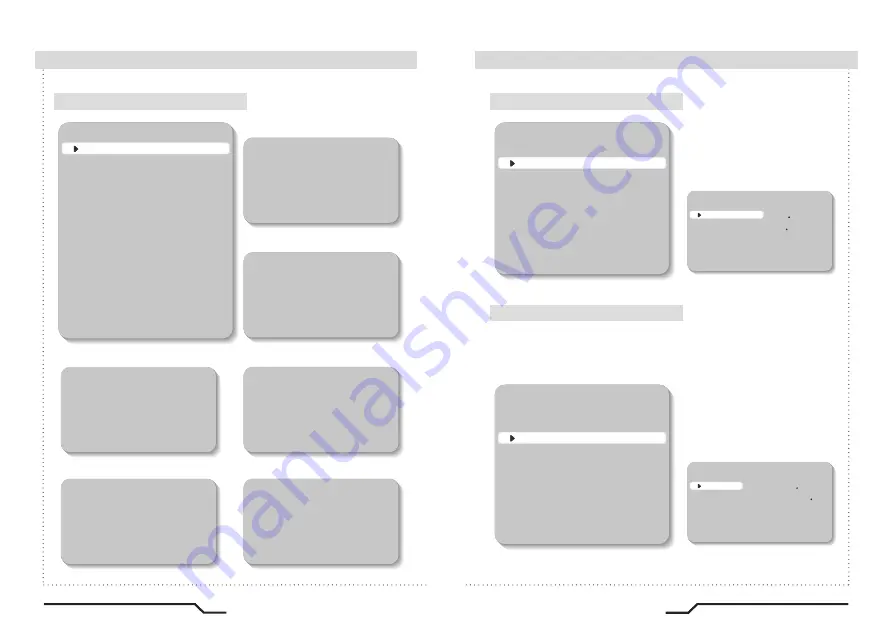
PRESETS
SETUP
LENS
DC
PRESETS
WD NORMAL
NORMAL
INDOOR
OUTDOOR
FLUOR1..
FLUOR2..
WDR
AUTO
WHITE BAL.
ATW
AGC
MIDDLE
DNR
AUTO
SENS-UP
AUTO
SPECIAL
EXIT
19
WDR True Day&Night Dome Camera
18
WDR True Day&Night Dome Camera
■
Setup Page Menu
Setup Page Menu
■
WDR
Wide Dynamic Range is essential for capturing the images at all light levels.
The main function of the WDR is to accumulate the scope of contrast between the
brightest and darkest points in the picture. With the AUTO option, the distribution
of brightness values is automatically adapted to the recording scenario.
ㆍ
User can select the desired level
HIGH, USER & LOW, in addition
to automatic adaptation (Auto),
by moving the selector button.
LENS
ㆍ
LENS
Choose the lens type DC, Video
and Manual lens by using the
selector button.
DC MODE
BIAS
LIMIT
PREVIOUS PAGE
120
-----------
-----------
-18
-42
60
0
255
WDR LEVEL
BIAS
PREVIOUS PAGE
-----------
-36
0
36
LIMIT
-----------
0
36
36
SETUP
LENS
DC
VIDEO
MANUAL
WDR
AUTO
WHITE BAL.
ATW
AGC
MIDDLE
DNR
AUTO
SENS-UP
AUTO
SPECIAL
EXIT
PRESETS
WD NORMAL
SETUP
LENS
DC
PRESETS
WD NORMAL
WDR
USER
AUTO
HIGH
LOW
WHITE BAL.
ATW
AGC
MIDDLE
DNR
AUTO
SENS-UP
AUTO
SPECIAL
EXIT
INDOOR PRESET (TWO)
> RETURN
S-Normal/Shutter Pri
Preference = Shadows
Max DR = 16 bits
ㆍ
Indoor : Indoor environment.
WD NORMAL PRESET
> RETURN
H-Extra High/Shutter Pri
Preference = Highlights
Max DR = 17 bits
ㆍ
WD Normal : WD Normal environment.
OUTDOOR PRESET (THREE)
> RETURN
H-High / Shutter Pri
Preference = Highlights
Max DR = 17 bits
ㆍ
Outdoor : Outdoor environment.
NORMAL PRESET (ONE)
> RETURN
H-Normal/Shutter Pri
Preference = Highlights
Max DR = 14 bits
ㆍ
Normal : Normal environment.
FLUORESCENT 1 PRESET
> RETURN.
FLUORESCENT 1
Preference = Highlights
*Line Lock Recommended*
FLUORESCENT 2 PRESET
> RETURN.
FLUORESCENT 2
Preference = Shadows
*DC Iris Only*
ㆍ
FLUOR1 : Fluor1 environment.
ㆍ
FLUOR2 : Fluor2 environment.
Summary of Contents for HTC-16GWD28D
Page 18: ...MEMO...