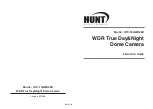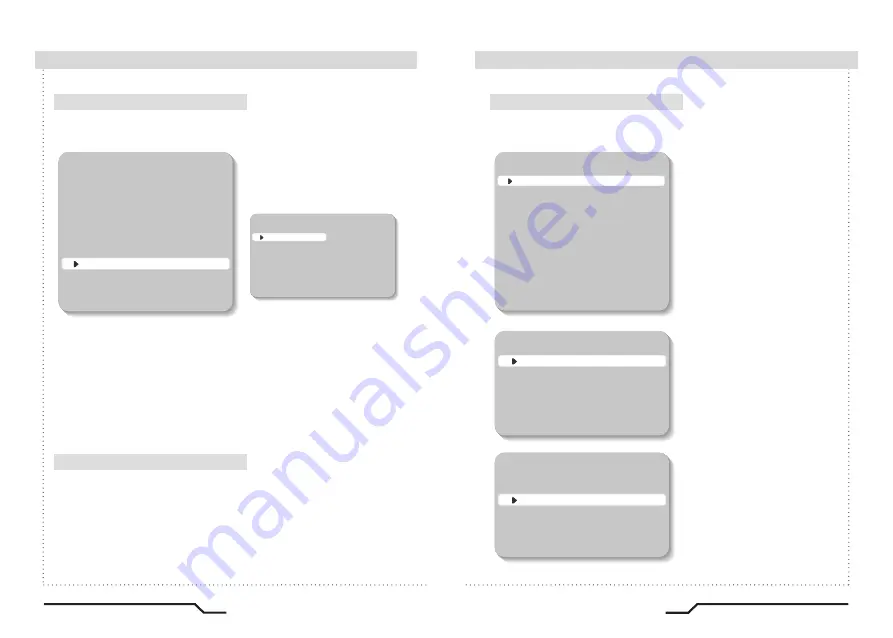
■
Setup Page Menu
Special Page Menu
■
23
WDR True Day&Night Dome Camera
22
WDR True Day&Night Dome Camera
ㆍ
Position the arrow to point to 'SENS UP' on the SETUP menu by using the UP
and DOWN buttons.
ㆍ
Select the value required by pressing the LEFT or RIGHT button.
●
AUTO
: Low light level automatic mode. (X2~X32)
●
OFF
: The function does not operate.
ㆍ
Press the SET button when all the settings are complete.
SENS-UP
Sens-up helps maintain a bright, clear screen image by automatically detecting
changes in the level of light in low light level conditions.
EXIT
Saves all the setting menus and then exits.
SENS UP SETUP
SENS-UP
X4
PREVIOUS PAGE
SETUP
LENS
DC
PRESETS
WD NORMAL
WDR
AUTO
WHITE BAL.
ATW
AGC
MIDDLE
DNR
AUTO
SENS-UP
AUTO
OFF
SPECIAL
EXIT
CAMERA ID
ID
CAM-001
POSITION
UP-LEFT
PREVIOUS PAGE.
CAMERA ID
ID
CAM-001
POSITION
UP-LEFT
PREVIOUS PAGE.
ㆍ
You can choose the ON and OFF
with the selector. If you select ON,
the entered camera ID is displayed
at the selected position in the video
picture (normal operation).
ㆍ
Please select the setup button while
in ON mode.
ㆍ
Select the desired position with the
selector.
①
Move the cursor to the letter
required by using the Set-Up button.
②
Select an ID from A,B~Y,Z, a,b~y,z
0,1~8,9 by using the LEFT and
RIGHT buttons.
③
Repeat the above steps until the ID
is complete.
①
Select the position where the ID
is to be displayed by using the
LEFT and RIGHT buttons.
CAMERA ID
User can enter a unique name for the respective camera.
The maximum length of the ID is ten characters.
SPECIAL
CAMERA ID
OFF
ON
DAY&NIGHT
AUTO
FLIP
OFF
DZOOM
OFF
OFF
MOTION
RESET
RETURN
ADVANCED SETUP
PRIVACY MASK SETUP
Summary of Contents for HTC-16GWD28D
Page 18: ...MEMO...