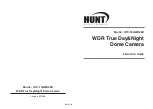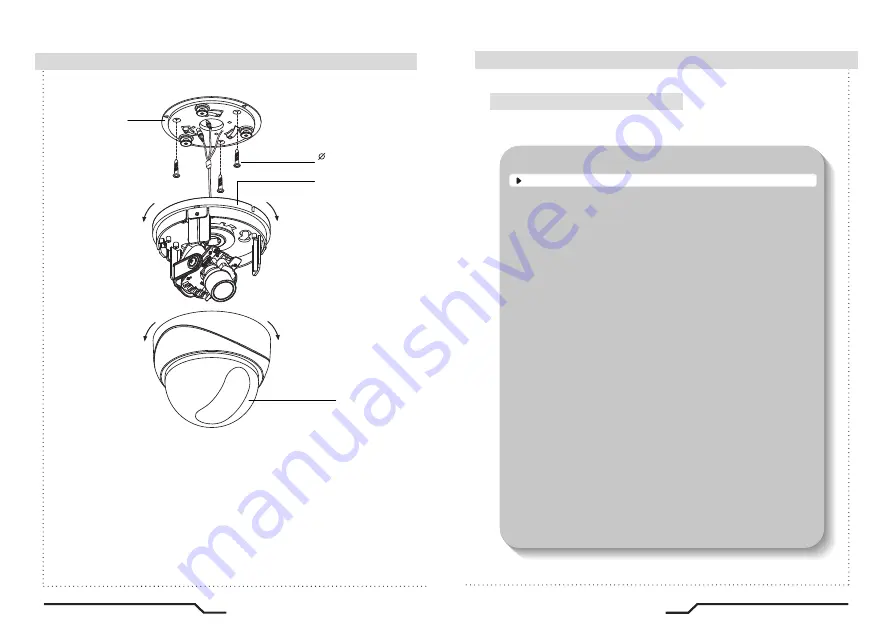
15
WDR True Day&Night Dome Camera
14
WDR True Day&Night Dome Camera
Menu Flow
■
■
Installation
* When installing on an adapter plate bracket.
①
Place the adapter plate bracket on a flat installation surface and fix it with
the screws provided.
②
When placing the camera body onto the plate, insert the plate pin into the
corresponding holes on the camera body as shown in figure-1. Lock the
camera in place by turning the camera body clockwise.
③
When placing the camera body on the plate, make sure that the power and
video cables pass through.
④
After installation and adjustment of the camera is complete, secure the dome
cover by turning it clockwise.
Unlocking
direction
Locking
direction
Dome Cover
Unlocking
direction
Locking
direction
Camera Body
3.5x25 tapping
screw (provided)
Adapter Plate
Setup Page Menu
SETUP
LENS
DC..
VIDEO..
MANUAL
BIAS, LIMIT
WDR
AUTO
HIGH
USER..
LOW
PRESETS
WD NORMAL
NORMAL
INDOOR
OUTDOOR
FLUOR1..
FLUOR2..
RED, BLUE
WHITE BAL.
ATW..
ATWDes..
AWC..
MANUAL..
AGC
MIDDLE
HIGH
OFF
LOW
DNR
AUTO
OFF
SENS-UP
AUTO..
OFF
SPECIAL..
EXIT
Summary of Contents for HTC-16GWD28D
Page 18: ...MEMO...