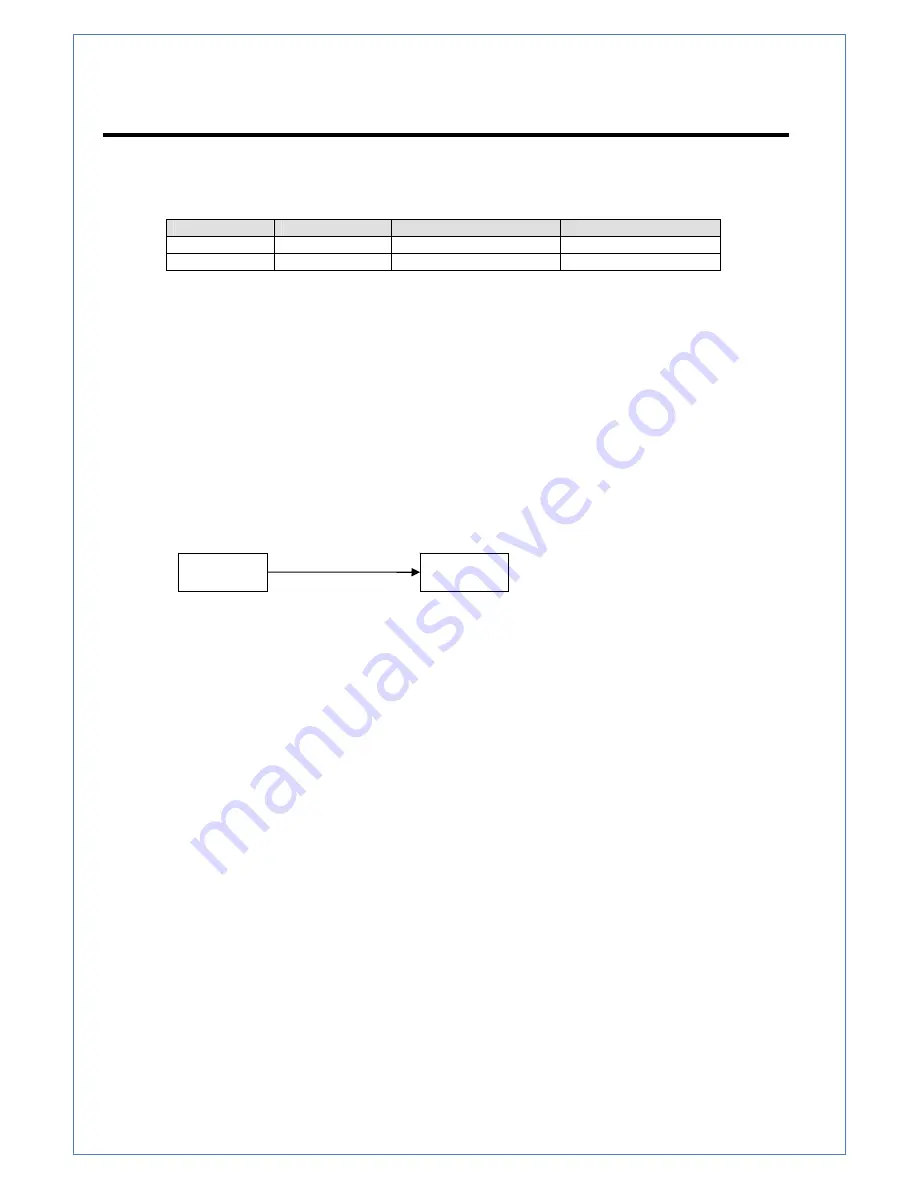
HTP-T800 User Manual
-9-
Following chart shows possible combinations of video, audio and serial data transmission.
System Mode
Video
Audio
Serial Data
Encoder Transmit
Transmission/Receive
Transmit/Receive
Decoder Receive
Transmission
/Receive
Transmit/Receive
Therefore, the system modes are defined by the video communication and all system modes are
capable of bi-directional transmission of audio or serial data.
Topology
Generally, the encoder and the decoder are connected in 1-to-1 mode. To support specific situations,
1-to-many connection is also supported.
1:1 Connection (Unidirection)
Mostly used configuration is 1 to 1 connection. An encoder is installed at a site where video images
can be transmitted and a decoder is installed at a center location to receive and view the video
images on analog monitor. Audio and serial data are transferred in either direction.
1:N Connection (Unidirection)
Encoder
Decoder
Site
Remote Center
Summary of Contents for HTP-T800
Page 1: ...HTP T800 H 264 VIDEO SERVER User Manual Ver 1 0...
Page 18: ...HTP T800 User Manual 17 Http port 80...
Page 22: ...HTP T800 User Manual 21 2 2 Video Configuration...
Page 27: ...HTP T800 User Manual 26 2 4 Network Configuration...
Page 30: ...HTP T800 User Manual 29 2 5 Serial Port Configuration...
Page 32: ...HTP T800 User Manual 31...
Page 33: ...HTP T800 User Manual 32 2 6 Event Configuration...











































