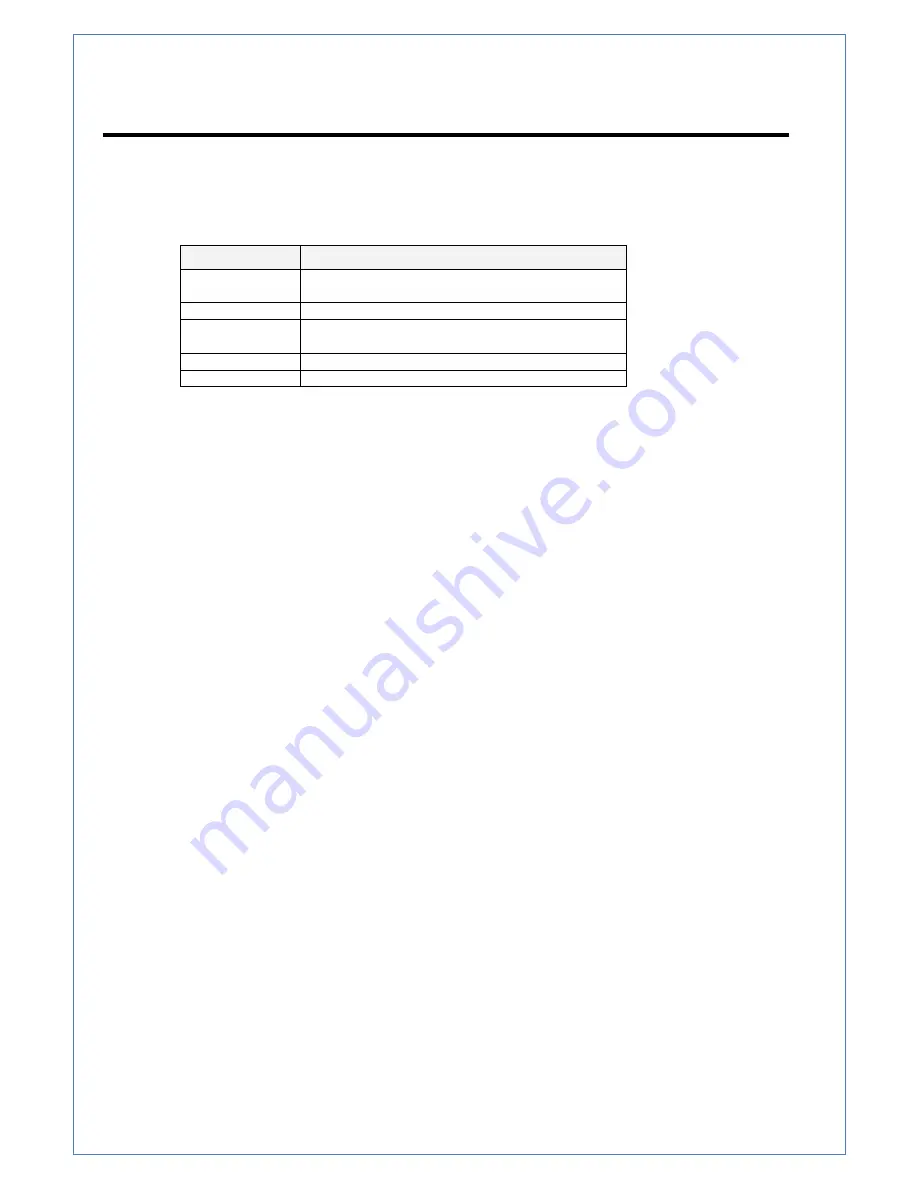
HTP-T800 User Manual
-33-
The event configuration configures the actions for each event type.
Local
section configures the
actions for events from local(self) system, and configuration activates local devices and
Remote
sections configures the actions for events from remote(peer) system.
The following table lists the possible actions for events.
Action
Description
Beep
Outputs beep sound using the buzzer in the
system
Alarm1/Alarm2
Triggers alarm(relay) port.
Sends E-mail to the specified address. AVI file
can be attached
FTP
Upload AVI file to a specified FTP server
Preset
Moves the PTZ to associated preset position
Sensor1 / Sensor2
Configure the actions when the sensor 1 or 2 is activated. Multiple actions can be set for a
single event.
On Video Loss
Configure the actions when video input signal is lost. Multiple actions can be set for a single
event.
On Motion
Configure the actions when motion is detected. Multiple actions can be set for a single event.
On Disconnect
Configure the actions when the link(connection) with peer system is disconnected. Multiple
actions can be set for a single event.
Alarm and Beep activation duration
Set the duration of alarm or beep activation in case of an event. If it is set to continuous, it will
be in active state until an operator reset it manually.
E-mail Notification
Specify the information to send E-mail as the action of an event. The address of mail(SMTP)
server needs to be specified on
Server Address
field, and
Port
specifies the port for SMTP
operation (Port 25 is the default port in SMTP operation. If different port is configured in the
SMTP server, this port needs to be changed accordingly). When the server requires
authentication, ID and password of an E-mail account need to be entered also. Destination
address needs to be entered on
Destination Address
field. More than one address can be
Summary of Contents for HTP-T800
Page 1: ...HTP T800 H 264 VIDEO SERVER User Manual Ver 1 0...
Page 18: ...HTP T800 User Manual 17 Http port 80...
Page 22: ...HTP T800 User Manual 21 2 2 Video Configuration...
Page 27: ...HTP T800 User Manual 26 2 4 Network Configuration...
Page 30: ...HTP T800 User Manual 29 2 5 Serial Port Configuration...
Page 32: ...HTP T800 User Manual 31...
Page 33: ...HTP T800 User Manual 32 2 6 Event Configuration...
















































