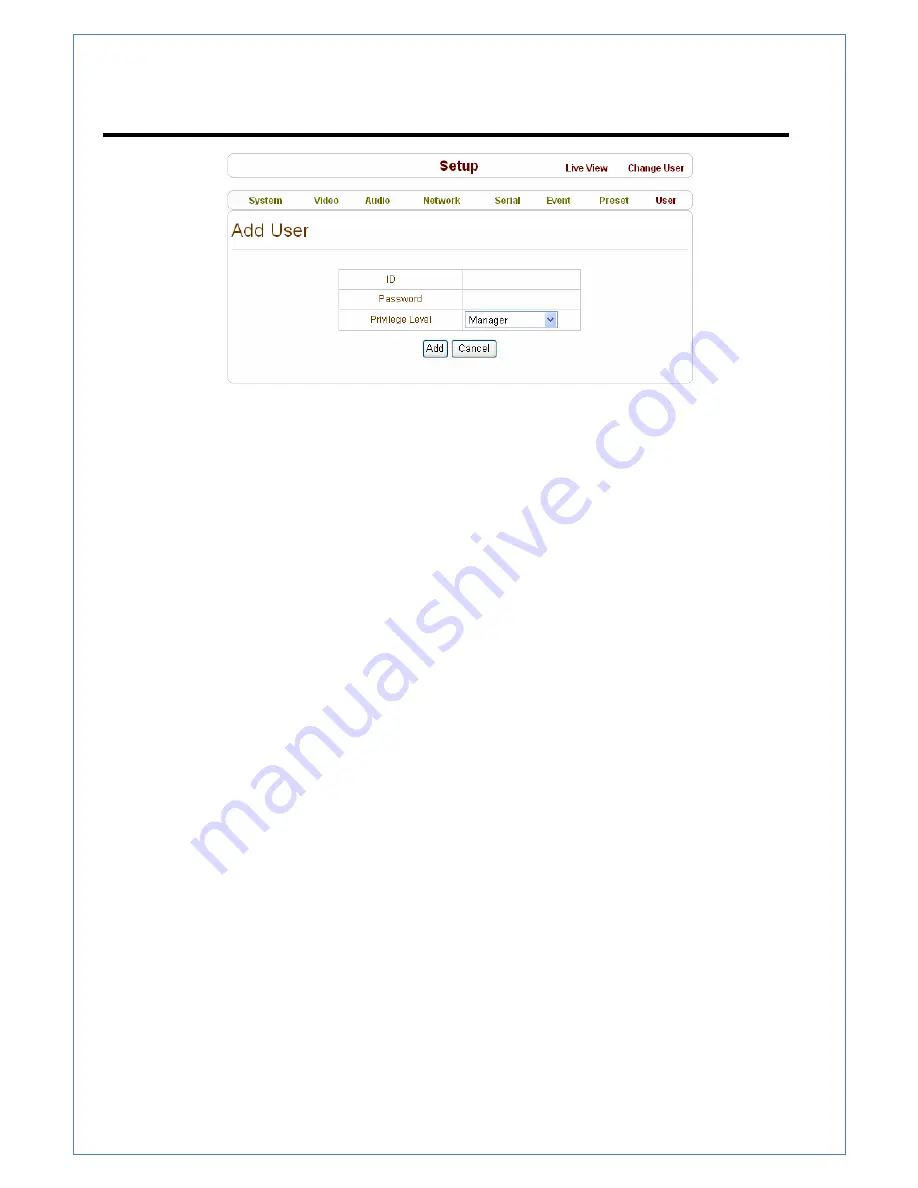
HTP-T800 User Manual
-37-
User ID and password need to be entered and privilege level need to be selected. User ID and
password consist of alphanumeric string of max 15 characters.
Delete User
A user is deleted by pressing
Delete
button.
Change Password
Pressing
Modify Password
button after selecting a user shows a page for changing
Summary of Contents for HTP-T800
Page 1: ...HTP T800 H 264 VIDEO SERVER User Manual Ver 1 0...
Page 18: ...HTP T800 User Manual 17 Http port 80...
Page 22: ...HTP T800 User Manual 21 2 2 Video Configuration...
Page 27: ...HTP T800 User Manual 26 2 4 Network Configuration...
Page 30: ...HTP T800 User Manual 29 2 5 Serial Port Configuration...
Page 32: ...HTP T800 User Manual 31...
Page 33: ...HTP T800 User Manual 32 2 6 Event Configuration...
















































