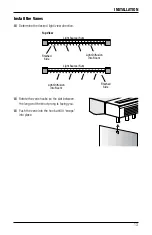OPERATION
14
Blind Operation
Using the Remote Control
Your remote control channels are pre-programmed. To clear the remote from blind memory,
see “Clear the Remote/Wireless Wall Switch from Blind Memory (If Necessary)” on page 16.
To reassign a blind to a channel, see “Assign a Blind to a Channel (If Necessary)” on page 16.
■
Select the channel for the blind.
■
Press and release OPEN
^
to traverse the blind to the fully open position.
➤
If you press and hold OPEN
^
the blind will begin to open and will stop when you
release the button.
■
Press and release CLOSE
v
to traverse the blind to the closed position and tilt the vanes
fully closed.
➤
If you press and hold CLOSE
v
the blind will begin to close and will stop when you
release the button.
■
Rolling the scroll wheel UP or DOWN will tilt the vanes incrementally up to 180°.
CHANNEL
SELECTOR
CHANNEL
INDICATOR
SCROLL
WHEEL
OPEN
BUTTON
CLOSE
BUTTON
‘MY’ BUTTON
Favorite Blind
Position
Tilt Vanes Up
to 180°
1-5 Channels
Available
Summary of Contents for Specialty Motorized Vertical Blinds
Page 1: ...Installation Operation Care Vertical Blinds Specialty Motorized...
Page 22: ...Notes...
Page 23: ......