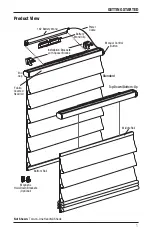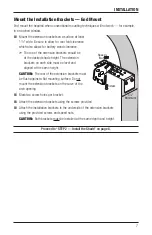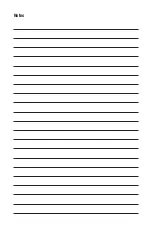INSTALLATION
10
Plug the Power Cable into the Battery Wand
■
On the back of the headrail, connect the power cable
from the shade into the socket on the battery wand.
Check the Power Cord
■
Check the headrail to ensure the power cord is not visible.
➤
If it is visible, adhere the wire saddle on the power cord to the back of the shade.
If you ordered a Magnetic Hold-Down Brackets, proceed to “Attach Magnetic Hold-Down
Brackets (Optional)” on page 13; otherwise proceed to “Testing the Shade” on page 14.
If You Have a Satellite Battery Pack...
Install the Batteries into the Battery Wand
■
Refer to the instructions on page 9.
Mount the Satellite Battery Pack
■
Decide where you want to attach the wall mount bracket for the satellite battery pack. The
satellite battery pack may be installed in any orientation.
■
Mark the screw holes and drill them using a
3
/
32
" drill bit.
■
Remove the backing from the double-sided tape on the wall
mount bracket. Press the bracket into place.
■
Attach the bracket using the screws provided.
■
Position the battery wand so the power cable can easily be connected to the socket. Snap
the wand into the wall mount bracket.
Wire
Saddle
Back of Shade
Visible
Wire
Wire
Saddle
Back of Shade
Visible
Wire
Wall Mount Bracket
Socket