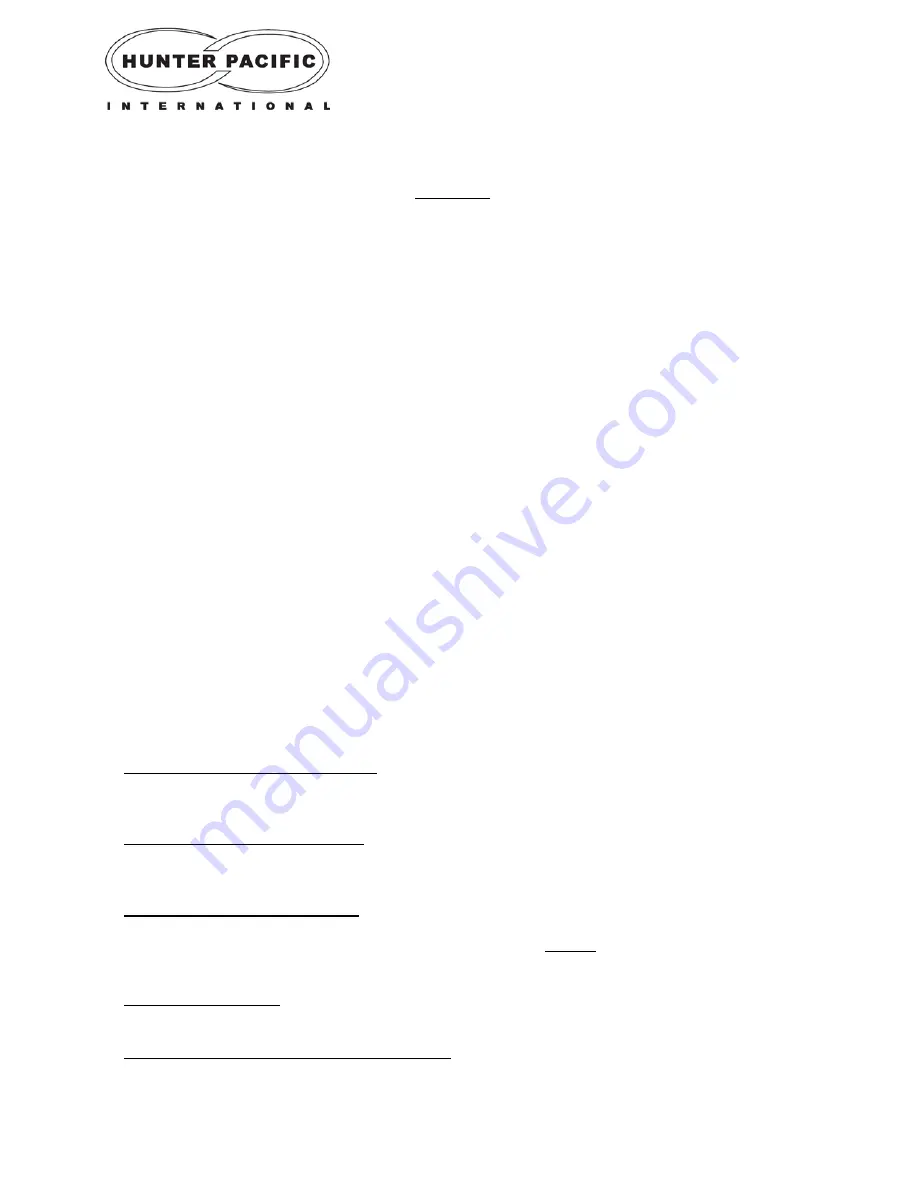
Hunter Pacific International – www.hunterpacific.com.au
Fan Owner Warranty & Operations Manual
Remotes Control Systems FAQ
What speed should the fan be started on using a remote control?
Your ceiling fan should always be started on high speed. Starting your fan on high speed is better for
the motor and will help the motor last longer. High speed gives your fan full voltage which means your
fan does not have to struggle to start.
Will the fan speed be affected if the fan is remote controlled rather than wall controlled?
Yes, this is because wall controlled fans have matching speed capacitors for each fan model. Remote
controls only have one universal set of internal speed capacitors for all fans.
Why can’t I operate my fan from a wall controller as well as a remote control?
The remote control receiver in the fan requires full voltage to operate. If a wall control is used then the
receiver will not get full voltage and may be damaged.
What is an isolation switch and do I have to have one?
An isolation switch is a separate switch installed on the wall or in the switchboard (note this is not a
wall controller). This switch looks like a light switch and is only be used to interrupt power to the
receiver in your fan. We require your installing electrician to fit an isolation switch so power can be
turned off for maintenance (eg. changing light globes), to prevent surge/storm damage or in case the
receiver fails.
Can I use Hunter Pacific remote controls to operate other products?
The use of a Hunter Pacific remote control on any item other than those specified is not recommended
and will void your remote control warranty.
How often should I change the battery in my remote control?
Hunter Pacific recommends that you change the battery in your remote hand piece every 6 months to
avoid battery leakages.
3)
Pull Cord Operation
Pull cord ceiling fans are fans that can be operated using a pull cord chain which hangs from the
bottom of the fan. A pull cord can be installed and operated several ways:
1) Pull cord fan with an isolation switch:
The fan must be turned on at the isolation switch for the fan to work. Always use the pull chain before
isolation switch to turn off the fan so you know the fan control is indeed off.
2) Pull cord fan with a remote control:
Pull chain should always be left on high speed position during fan operation. You should then control
your fan speeds using the remote control. The fan will run slowly if the pull cord is not set to high.
3) Pull cord fan with a wall controller:
Pull chain should always be left on high speed position during fan operation. You should then control
your fan speeds using the wall controller. The fan will run at the slowest speed selected by either the
wall control or pull cord. If fan is too slow, check one control is left on high speed.
4) Pull cord fan with light:
The light should be operated on a separate wall switch if the fan is not on a remote control.
5) Pull cord fan wired directly with no other switch:
An isolation switch must be used. See the remote control FAQ above. Pull cord speeds are:
1st pull = High speed, 2nd pull = Medium speed, 3rd pull = Low speed and 4th pull = off.
4






























