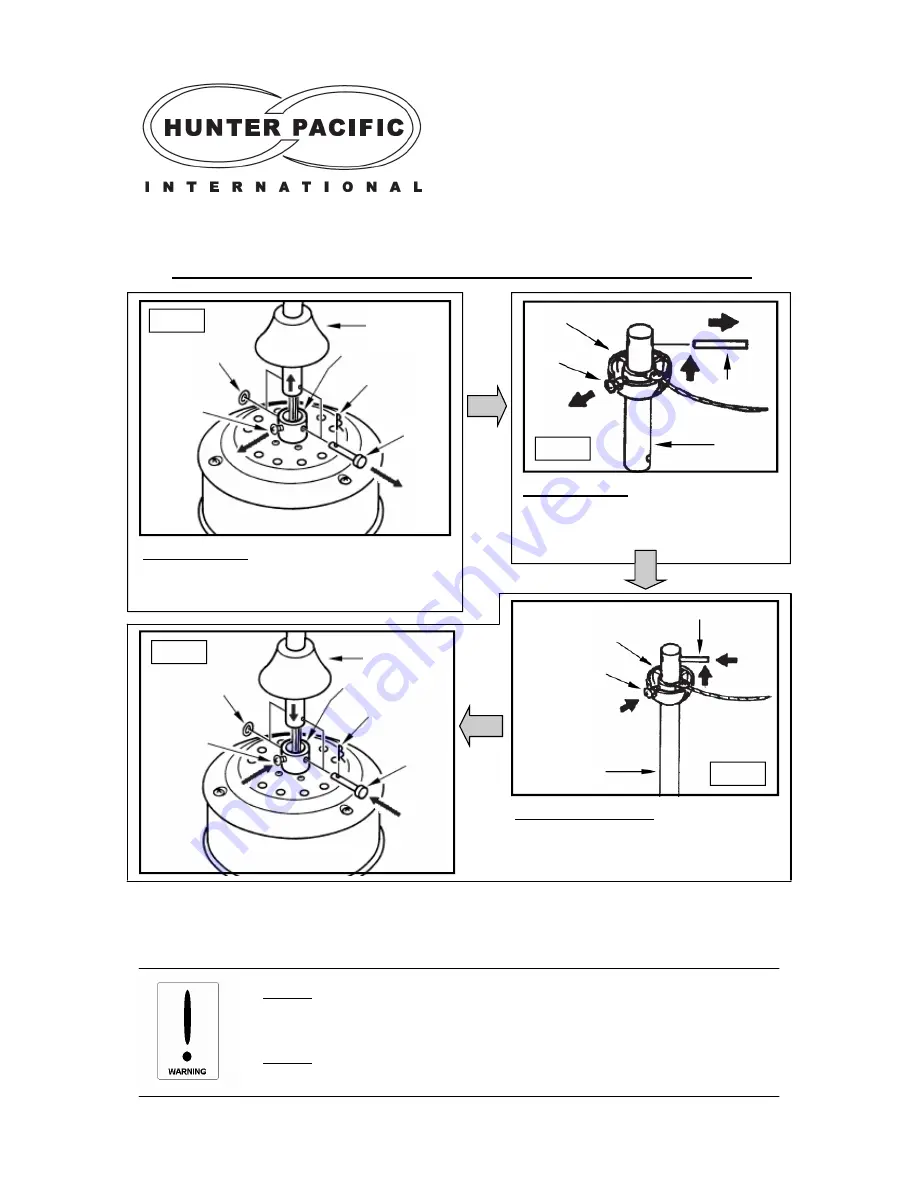
10
Installation Instructions
(
Attaching an extension rod - Hunter Pacific rods to be used ONLY)
Electrician
Installation Manual
Majestic Everglade Ceiling Fan
Step 1) (Fig. 13)
Loosen the down rod screws and unlock and
remove the cotter pin to remove the standard
down rod from the motor housing.
Step 2) (Fig. 14)
Loosen the ball joint screw, take out the
ball joint pin and remove the ball joint.
Then slide off the canopy cover.
Ball Joint
Ball Joint Pin
Ball Joint
Screw
Down Rod
Fig. 14
Down Rod
Tighten Ball
Joint Screw
Ball Joint
Ball Joint Pin
Fig. 15
Cotter Pin
Cotter
Washer
Down Rod
Screw
Cotter Key
Motor Housing
Cap
Fig. 16
Step 3) (Fig. 15 & 16)
Now install the extension rod and
reverse step 1 & 2 to secure the rod to
the fan and the ball joint.
NOTE:
If the extension rod needs to be shortened, cut the rod to the required length and drill the
appropriate hole size to fit the ball joint pin. The cut end of the rod should be used on the ball joint
end only. When installing a 1.8m extension rod the wiring will need to be extended and joined. This
should be done using crimp style connectors.
Cotter
Pin
Fig. 13
Cotter
Washer
Down Rod
Screw
Cotter Key
Motor
Housing Cap
Connection Collar
Connection Collar
1.
Do not
attempt to operate the fan (or optional light kit) with any wall control that is
not approved by Hunter Pacific for use with its fans. DO NOT use solid state
controllers. The use of unapproved controllers will void your warranty.
2.
Do not
mix blade sets from one fan to another as this may upset the balance of
the fan. If only one blade is damaged you are still required to replace with a new set.






























