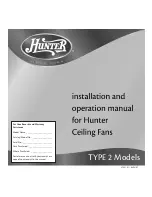1
7 • Completing Your Installation With or Without a Light Fixture (Continued)
Uninstalling the Light Fixture
1. To uninstall the light fixture, first disconnect the plug connectors
between the black wire and the black/white wire.
2. Disconnect the plug connectors between the two white
wires.
3. Uninstall the nut and washer from the end of the light
fixture inside the lower switch housing.
4. Unscrew the threaded rod of the light fixture from the
lower switch housing.
5. Remove the light fixture from the lower switch housing
pulling disconnected wires through the hole in the center of
the lower switch housing.
Note:
When removing the wires, pull the thin plug
connector (male) through first, and then pull the other plug
connector (female) through the hole.
6. Install the dummy terminals (included in the sack parts) on
the two disconnected wires in the lower switch housing.
7. Install the switch housing cap and plug button to the lower
switch housing.
Lower Switch
Housing
Threaded Rod
Steps 3 – 5
Male Dummy
Terminal
Female Dummy
Terminal
Step 7
Cap
Plug Button
41931-01 • 04/14/07
Hunter Fan Company