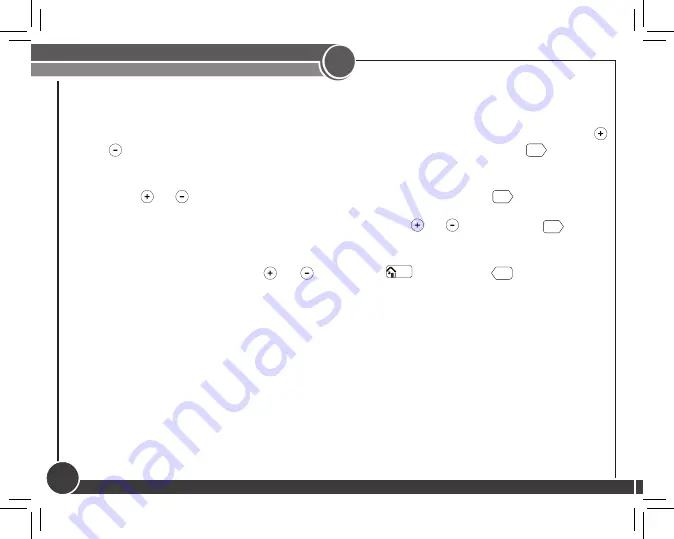
44040-01 • 05/11/2010
10
4
Setup
Setting Day and Time
Once you install the batteries, the thermostat will prompt you to set the current day
and time.
1. You will notice that “Mon” will be flashing at the top left of your screen. Use the
or buttons to move to your current day of the week and press the
Next
button to
advance to the next step.
2. Use the or button to change between am and pm. Choose
Next
to advance.
3. Next you will select your current hour by using the or buttons. The
Next
button
advances you to the next step.
4. Set your minutes using the or and press
Done/
Home
to finish or
Back
if you need to
make a correction to a previous step.
5. When finished, the thermostat will show “Updated!” to confirm your settings are
saved.
6. Your thermostat will next prompt you to set your programming, see page 14 step 2 if
you wish to alter your programs at this time.











































