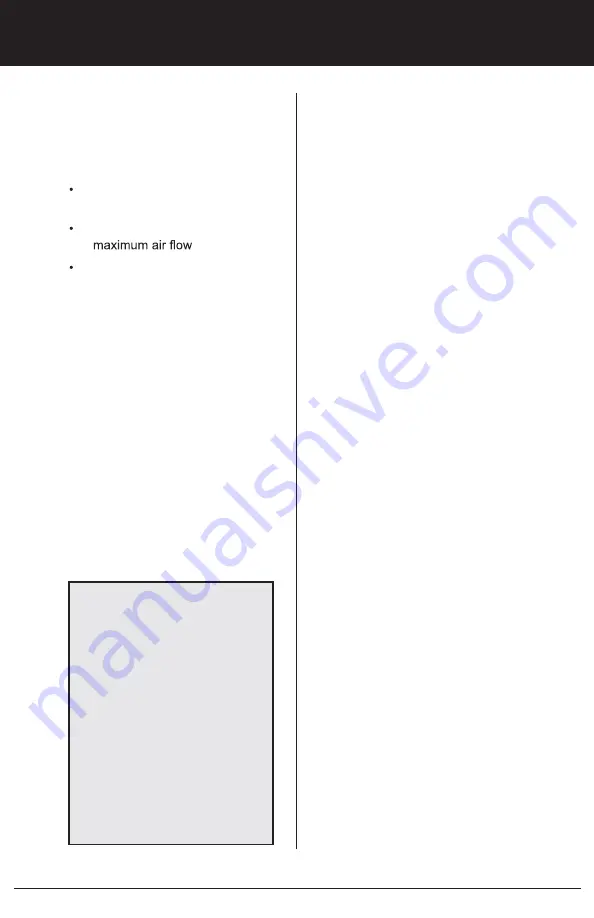
Please attach your
receipt or a copy of
your receipt to this manual
for future reference.
WELCOME
UNPACKING
As you unpack the fan, save the carton
and packing materials in case you want
to move or ship the unit in the future.
Carefully remove all items from the box.
NOTE: It is best to have someone hold
the box while you lift the fan and the
protective packaging out of the carton.
Make sure all shipping materials are
removed from fan before operating.
Thank you for choosing the Hunter
Table Fan. This manual gives you
complete instructions for using your fan.
Here are some of the features you will
enjoy with your fan:
An attractive design that
enhances any decor
A powerful Hunter motor for
Three speeds to adjust your
comfort level
Before installing your fan, record the
following information for your records
and for warranty assistance.
Model Name _________________
Date Code _________________
Date Purchased ______________
Where Purchased _____________
3
61809-01 R20211020






























