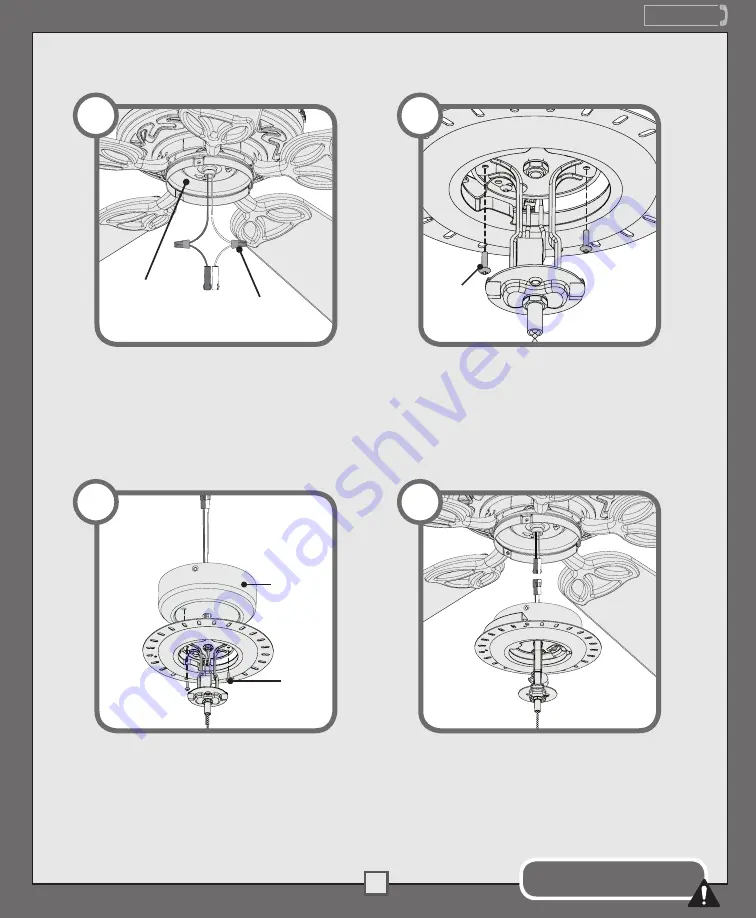
MA011-01 • 09/26/13
1.888.830.1326
6
TYPE-B ASSEMBLY INSTRUCTIONS
If your fan does not have pin connectors on
the wires coming from the switch housing,
install the wiring harness provided. Using
the provided wire connectors connect the
white wire from the fan to the white wire
from the wire harness and connect the
black or blue wire from the fan to the black
wire from the wire harness.
Wire
Connector
Switch
Housing
Do not allow the light kit to hang
only by the wire connections!
Light Kit
Screw
1
2
Using the single pin connectors, connect
the black or blue wire from the fan to the
black wire from the light kit. Connect the
white wire from the fan to the white wire
from the light kit.
4
Feed the light kit wires through the
center hole in the switch housing. Then
attach the switch housing to the light kit
by installing the light kit screws through
the light fixture and light kit cap and into
the bottom of the switch housing.
Ba
d
W
ol
f
Light Kit
Screw
Switch
Housing
3
Remove the light kit screws attaching the
light kit cap to the light fixture.




























